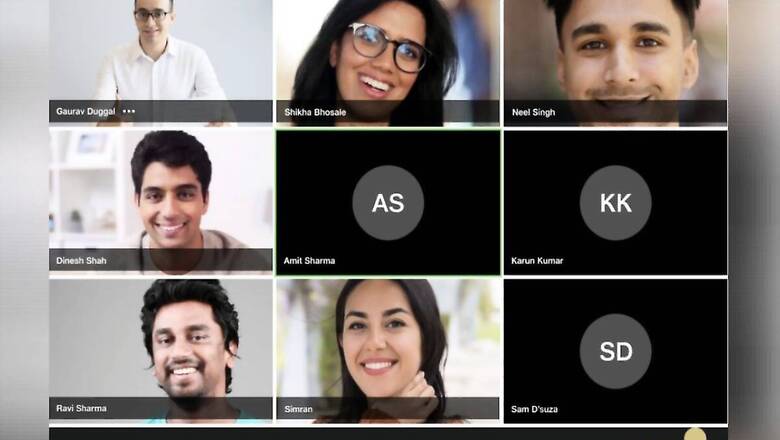
views
Reliance Jio’s video conferencing platform JioMeet has added new functionality that should make it even more relevant for small and medium businesses (SMBs) as well as enterprise users. The latest set of feature additions to JioMeet include add-ins for Microsoft Teams and Microsoft Outlook, the ability to hide or show non-video participants in a video meeting as a single-click option and added support for more layout options for video meetings, including Speaker video and Gallery view with 9 participants in a grid format as well as the ability to pin a particular participant. The JioMeet app is available for Android phones, Apple iPhone and iPad as well as macOS computing devices and Microsoft Windows PCs.
The addition of the Microsoft Teams add-on for JioMeet would allow SMBs and enterprises that use Teams to plan and join JioMeet calls seamlessly. The JioMeet is available as a download within the Teams interface and allows users to switch to JioMeet meetings from within Teams itself. The Outlook add-on would allow JioMeet users to plan and schedule video meetings from within their email client interface. For this, you’d need to download the “JioMeet on Outlook” add-on from the Outlook Add-in store. The way this works is that within Outlook, you’ll need to click on the choose meeting option and select JioMeet as the option from the ribbon. You can plan and schedule the meeting from here and it gets added to the Outlook as well as JioMeet calendars.
Earlier this year, JioMeet had added a set of features to the app that meant it had a solid foundation from which to compete with video conferencing and video meeting apps such as Zoom and Google Meet. The new features included the option that allowed to divide participants into ‘rooms’ for better communication and also move participants in and out of the rooms during a video call. There is also multi-device support which allows JioMeet meetings from multiple signed-in devices at the same time—JioMeet can be used on up to five devices simultaneously. Users can now send and receive files instantly during a conference call, giving them more power to collaborate and communicate effectively.
Read all the Latest News, Breaking News and Coronavirus News here. Follow us on Facebook, Twitter and Telegram.



















Comments
0 comment