
views
Sony PlayStation 5’s DualSense controller is known for its haptics. The controller has probably the most advanced haptics on any console. In games like Spider Man: Miles Morales, the new haptic engine in the triggers give users an actual feel of the tension as they sling webs across the city, and one can feel the punches as you rain in on your enemies. The haptics also allow users to feel surfaces differently. Folks at The Verge have found a completely new feature on the DualSense controller that also makes use of the advanced haptics of the PlayStation 5 controller. According to a report in The Verge, the PlayStation 5 controller can buzz along with your music on Spotify when plugged into a PC.
The new feature was found on a Reddit thread from last year where a user explained that by plugging in a DualSense controller to a PC and tweaking a few settings, the controller will use its haptics to connect to the music from the Spotify app on Windows 10. Now, the report in The Verge said this feature won’t “blow you away,” we’d advise readers to lower their expectations before trying out the new feature, as suggested in the report as well, since we did not get a chance to try out the feature ourselves. Let us see how to allow the DualSense controller to vibrate to the beats:
Plug the DualSense Controller into a PC via USB-C. Windows will automatically install the driver.
Once drivers are installed, tap the speaker icon near the bottom right corner of the screen where the time is shown. Set ‘Speakers (Wireless Controller) as the audio input.
Open Control Panel > Sound > click on selected audio output > Properties
Click Enhancements (third tab from the left on the pop-up window. Check the ‘Speaker Fill’ box > Apply
(Re)start the Spotify app for the haptic playback to begin.
Once users start the app, they will be able to feel their music. The report says you can also hear the haptic motors trying to play the music if you press the PS5 DualSense controller to your ear. Users can also listen to the music while feeling it in haptics by plugging in headphones on the 3.5mm jack on the DualSense controller.
Read all the Latest News, Breaking News and Coronavirus News here. Follow us on Facebook, Twitter and Telegram.














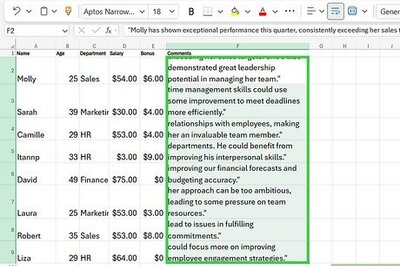
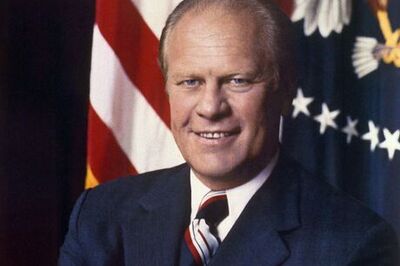


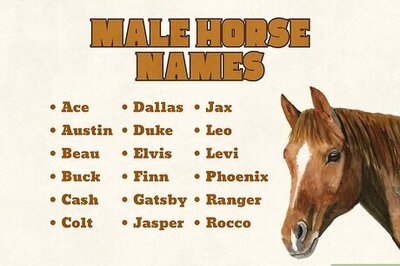
Comments
0 comment