
views
If you’re considering blocking people, Spotify may not be the first platform that comes to mind. However, even if you no longer get along with someone, the streaming app may still let them access your playlists and activity. Fortunately, the company is now offering a major change in how you block other users on its platform, allowing you to do so yourself. It is intended to assist you in preventing unwanted people from viewing your profile information.
Spotify says the addition of a direct blocking function is part of its currently underway mission to provide users with the best possible experience while also fostering a secure environment to stream music and podcasts. The new functionality is expected to be available on all devices this week.
It should be noted that while blocking was previously possible, but it required contacting Spotify customer support. The newly added feature integrates it natively into the app which you can access from a mobile device or computer.
According to reports, Buzzfeed News conducted an in-depth investigation into Spotify misuse in 2018, alleging that subscribers were harassed and threatened as a result of their listening activity. For quite some time, users clamoured for a way to instantly block others. At that time, the company classed a block feature as a “good idea,” despite the fact that it wasn’t officially on a product roadmap and had no estimated release date.
It is worth noting that, even in 2019, when customers requested the feature of blocking users, Spotify released a feature to block the artists you “do not play.”
Here’s how to block users on Spotify
If you would like to block somebody on Spotify, the first step is to go to their profile. Tap the three-dot symbol, then choose the Block option. On the web player, the option is simply labelled “Block,” while on smartphone apps, it is labelled “Block user.” Both Android and iOS devices support the option.
Blocked users will no longer be able to access your profile and view your public information. If you want to unblock someone, just follow the same steps outlined above.
Read all the Latest Tech News here

















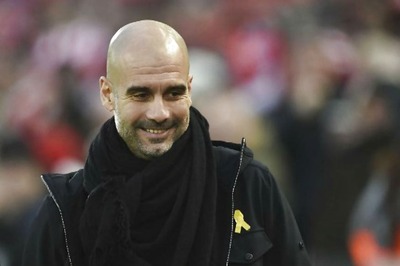

Comments
0 comment