
views
WhatsApp has partnered with Any.do, a productivity platform, in order to enable setting up of reminders without leaving the app. In order to use this feature, WhatsApp users will need a premium account membership of Any.do. In a blog post, Any.do stated, "Introducing Any.do's WhatsApp Reminders Premium integration (available for Any.do Premium users only). A fast and easy way to create tasks and reminders straight from your ongoing conversations! Easily create tasks and get reminders in WhatsApp on any supported device." Users can set a reminder by sending a message to the Any.do bot on WhatsApp, and it will automatically remind the user about the task that needs to be accomplished. Furthermore, users can also forwards a message from an ongoing conversation, and also set a time at which they wanted to be reminded about the task, after which the Any.do bot will function as usual.
To set a reminder on WhatsApp, the users have to follow the following steps:
1. Open WhatsApp
2. Open the Any.do conversation
3. Enter ‘remind me to...’
4. Any.do will ask you for the reminder time
5. Add the time
In order to enable this feature on a device, the users will have to follow four steps:
1. Go to Settings - Integrations - WhatsApp
2. Add a phone number and tap send
3. Enter the six-digit code received via text, and confirm
4. Turn reminders on and start messaging to create tasks
















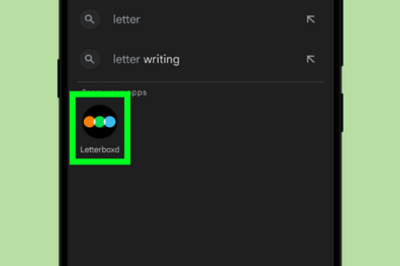

Comments
0 comment