
views
Microsoft has finally rolled out the latest version of Windows, Windows 11 for all users. The latest version of Windows will now be rolled out to millions of PCs worldwide over the coming days. The latest version of Windows brings a redesigned UI, a new app store, and features like new Teams integration, a new Windows App Store, and the ability to run Android apps natively. While most users may have to wait for Windows 11 update to reach their systems, there is a way you can do that right now.
Now, before we begin, it is important to note that the update won’t reach your system if it doesn’t match to Microsoft’s system requirement standards. However, this doesn’t mean that you can’t run Windows 11 on your older machine. Microsoft had earlier said that users will be able to access Windows 11 on their older PCs by installing an ISO file for the latest OS and installing it manually.
To check if Windows 11 has arrived for your machine, users can go to Settings > Windows Update. If you haven’t received an update over the air yet, and you need to check if you PC will be able to run Windows 11, you can download Microsoft’s PC Health App, which tells if your machine can run Windows 11. If the Windows PC Health App shows that your PC is compatible and you don’t want to wait for the update to reach your system, follow the given steps:
Step 1: Go to Windows 11 software download page.
Step 2: Use the Windows 11 Installation Assistant, and click “Download Now,” and follow the instructions
Step 3: You can also create a bootable USB drive or DVD by selecting “Create Windows 11 Installation Media.”
Step 4: Finally, you can download the disc image (ISO) for either bootable media or a virtual machine install.
Step 5: Follow the directions and you will be able to install Windows 11 immediately.
Read all the Latest News , Breaking News and IPL 2022 Live Updates here.













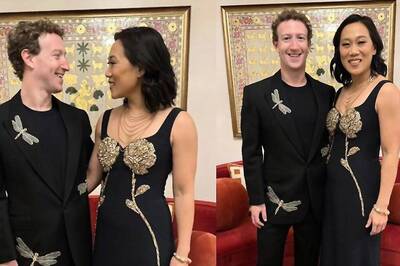

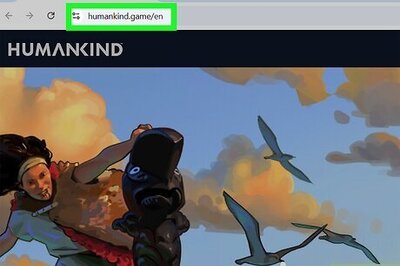

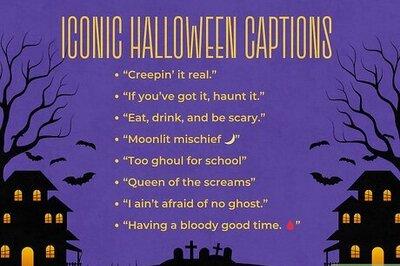
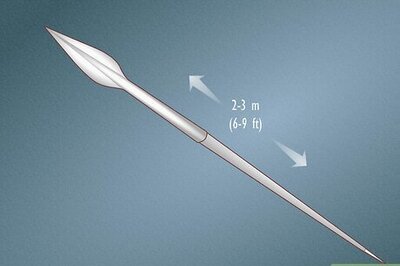
Comments
0 comment