
views
Apple’s iOS is packed with so many functions and it’s easy to miss some helpful tools. No matter how familiar you are with your iPhone, there are always hidden features waiting to be discovered. Recently, a Reddit user asked fellow iPhone users to share their best-kept tips and tricks that others might not be aware of. The user, who has owned an iPhone for nearly 11 years, claims they often stumble upon new settings that enhance their experience.
From setting up automation to Voice memo tricks or reducing motion sickness during car rides, Redditors quickly filled the comment section with helpful tips that can improve the daily lives of iPhone users.
The user wrote, “What are some useful iPhone settings that most people don’t know about? I’ve had an iPhone for 11 years now, and I still sometimes find settings that prove to be useful. We know that most people don’t really know the insides of their iPhones because they either don’t love technology or simply don’t care. What are some less-known iPhone settings that you think people should know about?”
What are some useful iPhone settings that most people don't know about? byu/ShrimpSherbet iniphone
A user wrote, “I work in the bowels of a hospital, so I get no cell signal. I set up automation so that once I arrive at work, it turns on Airplane mode, then turns WiFi back on, so it kills Cellular connectivity and doesn’t let the phone search for a signal all day and kills 50% of my battery. It then turns it all back on when I leave work. I have saved so much battery life with this.”
Another shared, “I keep her on silent all the time, constantly losing her. So—A Shortcut: “Siri, where are you?” Screen goes 100%, volume 100%, and a 1 second timer. I don’t have to email SO to call my phone to listen for her to vibrate anymore.”
“Fill the medical ID. Give your name, number, and contact number of a friend. In case you lose your phone, the finder can call your friend to let them know they have it. Update to iOS 18 so you can place your apps anywhere, and you can do RCS texts with Android users (better picture quality, reactions, typing status.” a user suggested.
Another wrote, “Unethical life pro tip: Voice memo in ‘utilities’ has unlimited recording times. Very handy when you’ve accidentally left it recording when looky loos are viewing your house for sale. Somehow, my spare phone found itself wedged inside a side table with voice memos going for 2 hours. Discovering true feedback was ahem, helpful.”
An individual shared, “Adding a Control Center accessibility option to Reduce White Point. Drops the minimum brightness drastically. Great for dark environments when the lowest brightness setting is still too bright.”
One more added, “I get motion sickness when using my phone in a moving car. In iOS 18, turning on vehicle motion cues are really useful. And you can configure it to turn on automatically when it detects motion.”


















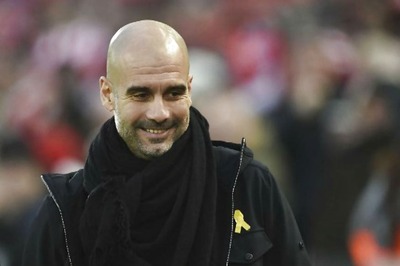
Comments
0 comment