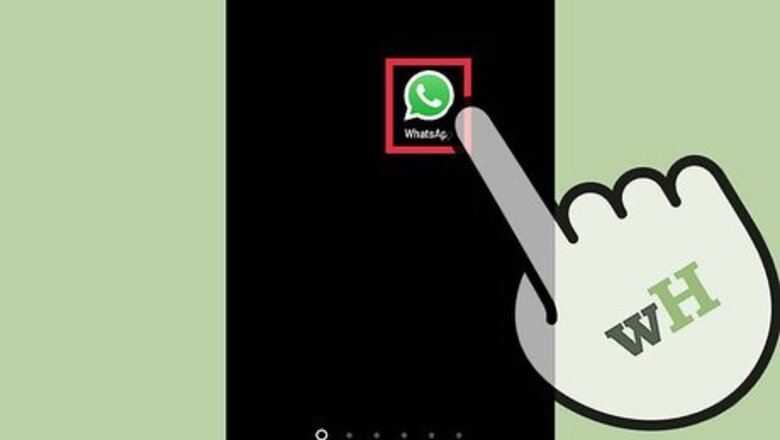
views
- Open WhatsApp.
- Surround the text you want in italics with "_".
- Alternatively, tap and hold the text you want in italics, then choose "Italic."
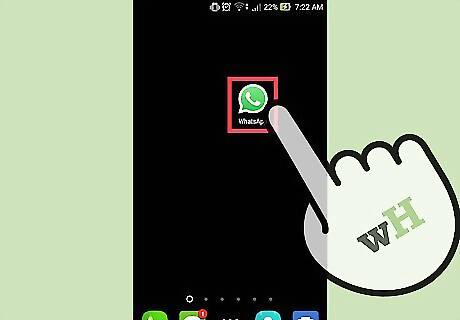
Open WhatsApp.

Tap CHATS. It's at the bottom of your screen.

Tap the conversation you wish to add italics to.
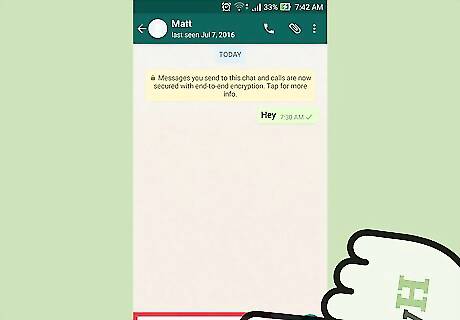
Tap the text field. This is at the bottom of the screen. Tapping it will open up the keyboard.
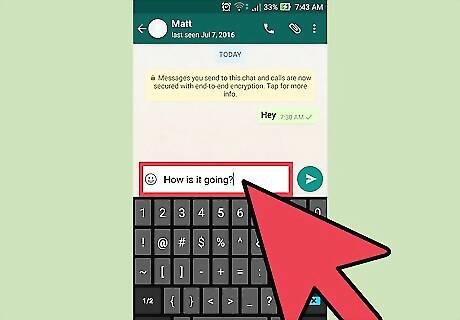
Type your message up until the point where you wish to start the italics.
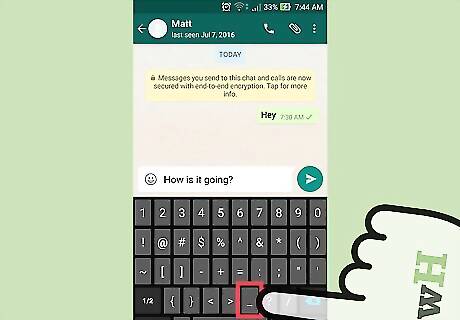
Add an underscore. This is the beginning of the italics tag. On an iOS device, the underscore is found by tapping the 123 button or the .?123 button, then the #+= button. Tap the _. It is the first button from the left on the second row of buttons. On an Android device, the underscore is entered by pressing and holding on the Y key until the alternate press option appears, then releasing it.

Type the section you wish to be italicized. Do not enter a space between the underscore and the first letter of the italicized section.
Add an underscore at the end of the section you wish to have italicized. This ends the italics tag. Do not enter a space between the end of the italicized section and the underscore. The text between the underscores will now appear italicized in the textbox.
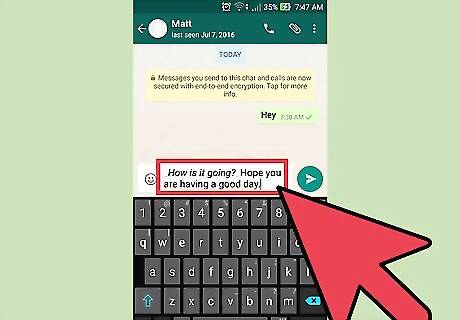
Continue typing the rest of your message.
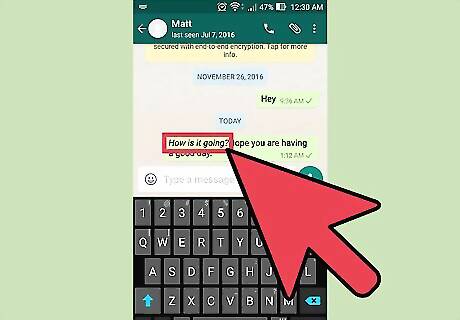
Tap the send arrow. The message will appear in the conversation history. The text will appear italicized without the underscores at either end of the italicized section.




















Comments
0 comment