
views
Ways to Get a Free or Discounted iPhone

Search for promotional deals with different networks. Popular networks like Verizon, AT&T, and T-Mobile frequently offer “free” iPhone deals on the websites. Here are some common promos you might run into: Get a free phone “on us”: The provider gives you a “free” or discounted iPhone if you sign up for a specific plan for several years (often 3 years/36 months) and trade-in your old device. The newer the device you trade in, the more “credits” you get toward your bill. Get a new iPhone for a low monthly cost: The provider gives you a highly discounted iPhone for a cheap monthly rate (like $6 a month) if you buy another iPhone on a set plan. Switch carriers and get a free phone: The provider gives you an older iPhone for a discounted rate when you switch networks. Some providers may also offer a free/discounted phone if you sign up for a long-term contract (like 2 years/24 months). Standard contract: The provider gives you a “free” phone that you pay off over a set period of time, in addition to your standard phone bill. Warning: Getting an iPhone for free upfront does come with a long-term cost. Throughout the duration of your contract, you’ll likely pay more than the default price of your device.

Trade in your old device to save on a new phone. Apple offers a robust trade-in program for any customers looking to upgrade their existing Apple devices to something newer. While trading in won’t score you a free iPhone, it will knock a good chunk off the final cost (especially if you’re trading in a newer device). Other retailers offer trade-in programs, including major network providers and retailers like Best Buy.

Pay off an unlocked phone gradually with an after-pay system. Certain prepaid networks like Mint Mobile and Cricket offer after-pay financing options (like Affirm), which allow you to pay off a new iPhone in small monthly installments over a set period of time. This can be a good option if you prefer unlocked phones, or phones that don’t require a contractual plan. Buying an “unlocked” phone means you’re buying the device at retail price. It won’t be tethered to any networks, which gives you a bit more flexibility in choosing your phone plan. Plus, you won’t have to pay off the phone’s cost to a provider (like you would in a contract-based plan).

Save a little money by getting a refurbished iPhone. Head to a reliable retailer (like Best Buy or Apple) and check out their refurbished iPhone offerings. While refurbished phones definitely won’t be free, they’ll be cheaper than the newest, top-of-the-line phone models. Buyer beware: Proceed with caution when buying refurbished devices online. Do some research into the seller and make sure their operation is legit before purchasing any devices from them.
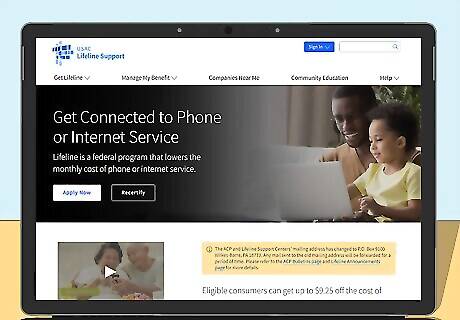
See if you qualify for the federal Lifeline program. With the Lifeline program, the US government offers low-cost cell service and cell phones to people who fall beneath a certain income threshold. While these devices definitely aren’t guaranteed to be iPhones, there’s a chance you could get an older iPhone for a steep discount if you qualify for this program. Visit Lifeline’s website to apply for the program (and see if you qualify). Older individuals currently on Medicaid qualify for Lifeline.
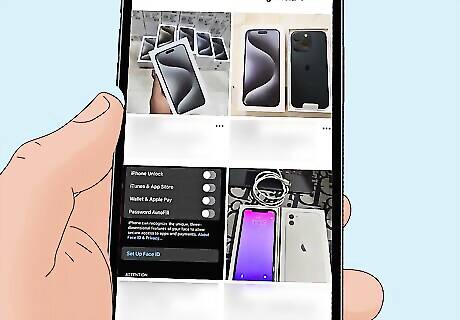
Find discounted phones on Facebook Marketplace. Facebook Marketplace can be a great place to find a variety of cheap iPhones—the key is doing your research and watching out for scams. Be on the lookout for: Sellers who list a seemingly functional iPhone for a suspiciously low price Sellers who try to complete the transaction outside of Marketplace Sellers who demand a deposit upfront without letting you confirm the phone’s legitimacy
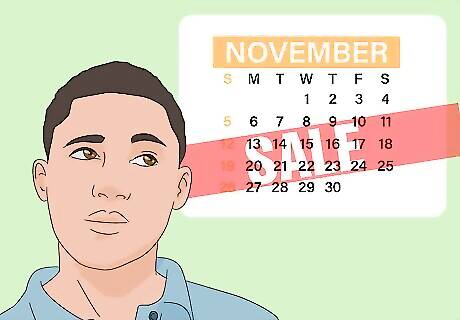
Plan to shop in the fall. Apple tends to drop their latest and greatest devices during autumn (September, especially). Whenever a new iPhone model is released, shop around for last year’s model (or even older models). Chances are, the prices will be knocked down after the newest iPhone hits the market. This trick likely won’t net you a free iPhone, but it’s helpful to keep in mind as you shop.
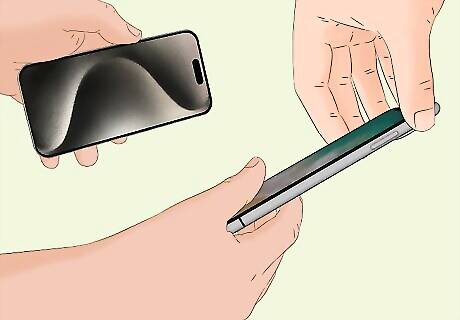
Ask a friend or relative if you can have their phone after they upgrade. If any of your friends or loved ones upgrade to a new iPhone without using some sort of trade-in program, they’ll have an unused device on their hands. Ask if they’d be willing to give or sell you the old phone once their new device is activated. Given how expensive iPhones are, it’s more courteous to buy the phone rather than expect a freebie.
Scams to Watch Out For

“Refresh your screen 5 times” scam Some videos on YouTube claim that you can get a free iPhone by adding it to your cart on the Apple website, heading to the check-out page, and then refreshing your webpage exactly 5 times. Refreshing your page won’t change the final price, and any screenshots or videos claiming otherwise are likely doctored. Did you know? You can “edit” the content on a webpage using the “Inspect” tool in your browser, which makes it easy to manipulate a site to present false info.

“Free iPhone website” scam Some YouTubers claim that users can visit a free iPhone website (that includes a phrase like “freeiphone” in the URL) to get an iPhone for free. Chances are, these websites are total scams. Never give your personal information to any untrustworthy website, especially if they’re offering you something for “free.”

Social media scams Be on the lookout for pages and promo posts on social media that offer “free iPhones”—especially if they ask you to click a link or provide personal information. Chances are, these posts and pages are made by scammers. “Phishing” is a sneaky type of scam where the criminal pretends to be a reputable source, like a bank. They’ll often manufacture a fake concern (like a false log-in attempt), and invite the user to click a link or open something up. When successful, phishing often gives scammers access to a person’s personal info.
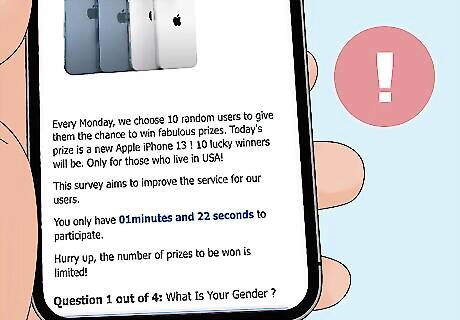
Survey scams A scammer may masquerade as your network provider and text you an offer for a free phone in exchange for submitting a survey. The “link” redirects you to a page that collects your personal info, but never delivers the promised goods. Never click or tap on any links unless you know and trust the sender completely.











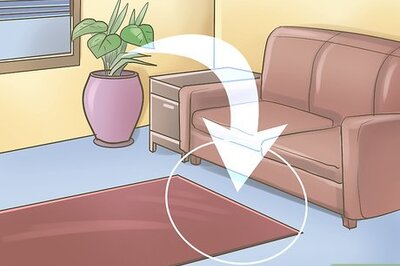
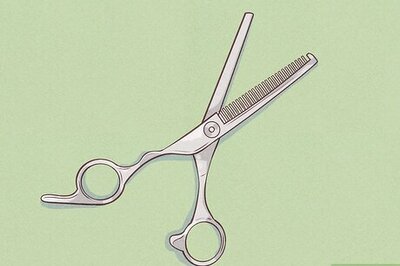






Comments
0 comment