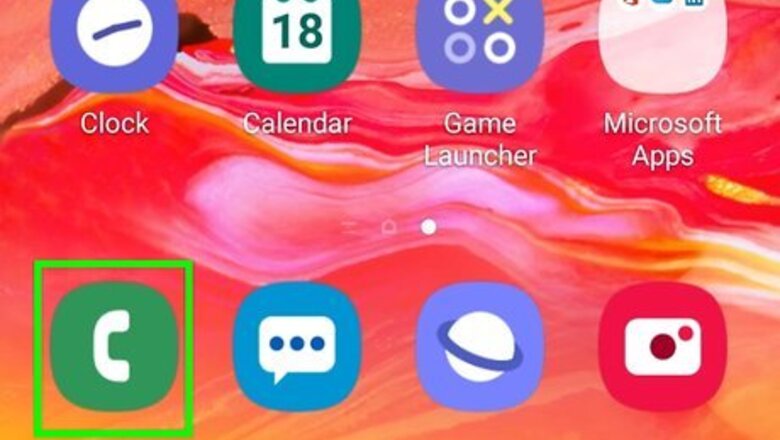
views
- Navigate to your Settings within the Phone app to begin enabling VoLTE.
- Select VoLTE and then tap "Enable" within the pop-up.
- You can also switch on "VoLTE Calls" under the "Mobile Networks" section of your Settings.
Turning on VoLTE in Phone
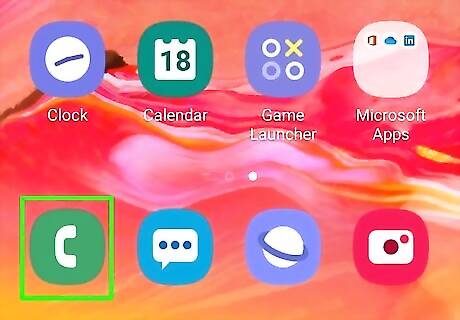
Open Phone. You'll want to open the default phone app that came with the phone, which you can either find in your app drawer or in the bottom left of your screen. This app icon usually looks like a telephone receiver. Not every Samsung will be able to enable VoLTE from the Phone app.
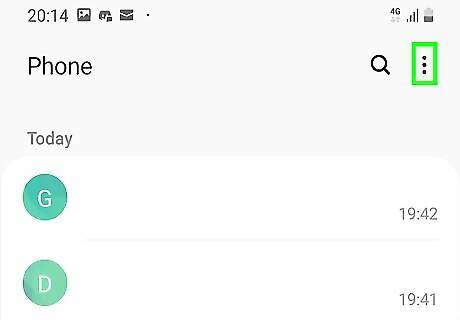
Tap More or ⋮. Since different Android versions can have different menu options, you will see either of these options in the top right corner of your screen.
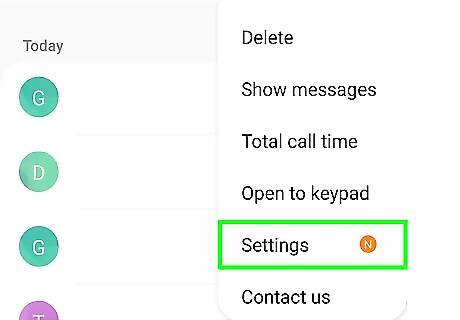
Tap Settings.
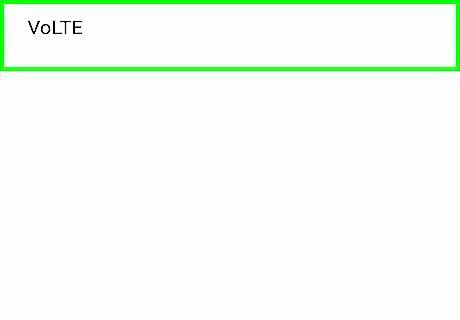
Tap on VoLTE. A window will pop-up where you can tap to enable or disable VoLTE.
Turning on VoLTE in Settings
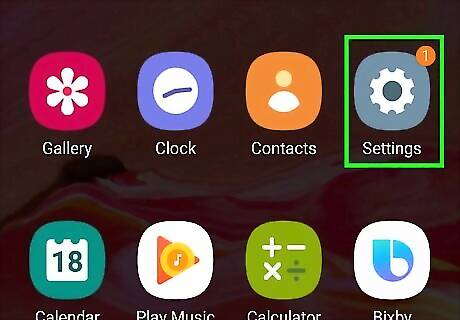
Open Settings Android 7 Settings App. You can find this grey gear icon app on your Home screen, in the app drawer, or by searching. You can also swipe down from the top of your screen to access the settings gear icon in the notification panel.
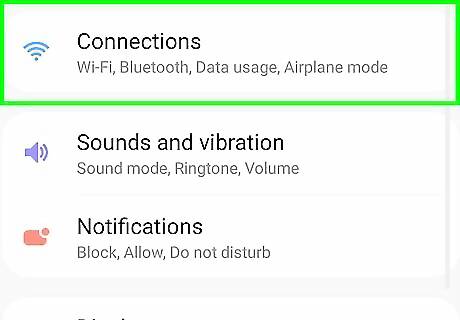
Tap Connections. This is usually the first listing.
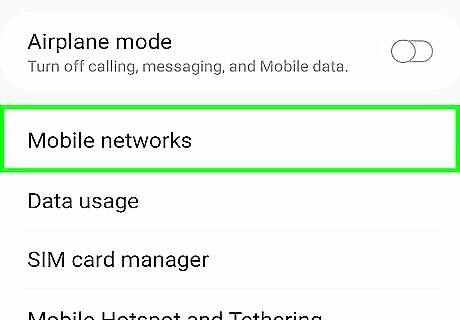
Tap Mobile Networks. You may need to scroll down the page to see this listing.
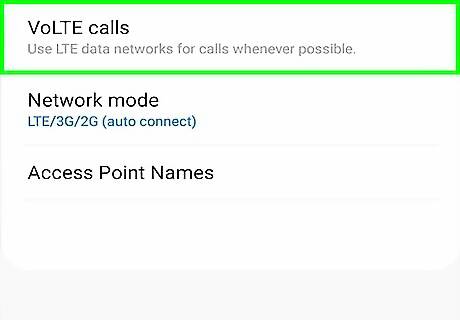
Tap to turn the switch on next to "VoLTE Calls." If you don't see this option here, your carrier may not support VoLTE.















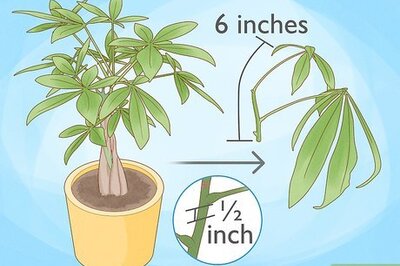


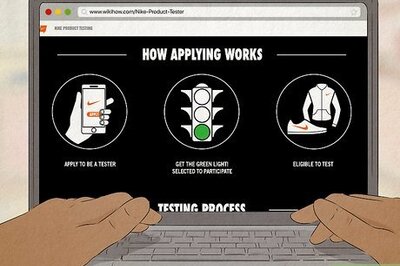

Comments
0 comment