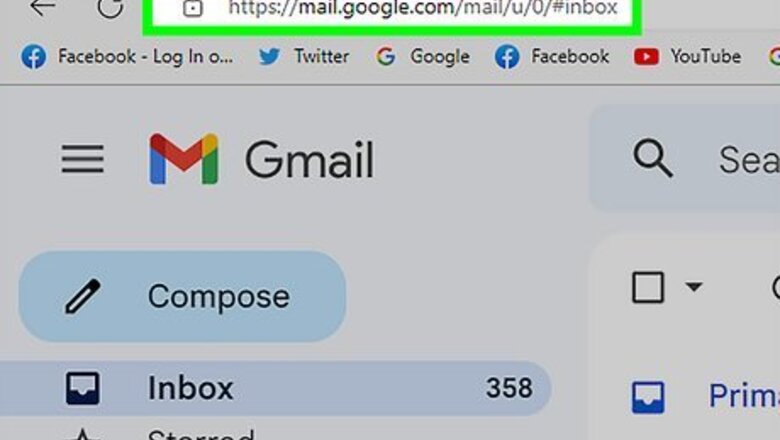
139
views
views
Does a favorite email keep slipping through to your spam folder? Here's how to fix it in a jiffy.
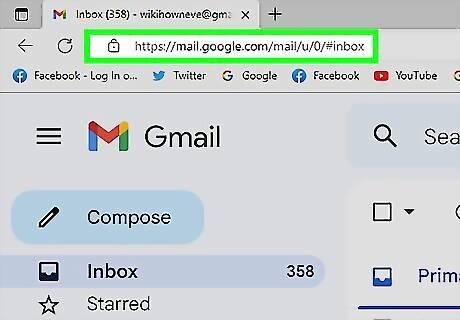
Go to your Gmail account.
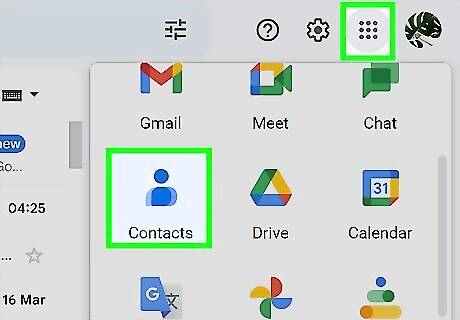
Click Contacts. This is located in the left hand column next to your mails.
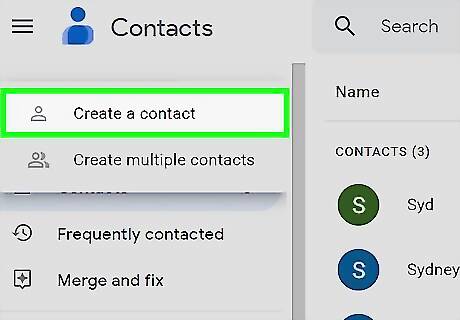
Click Create a contact.

Enter a name for your contact.
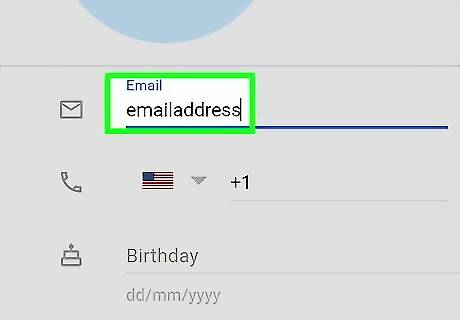
Enter the email address for your contact.
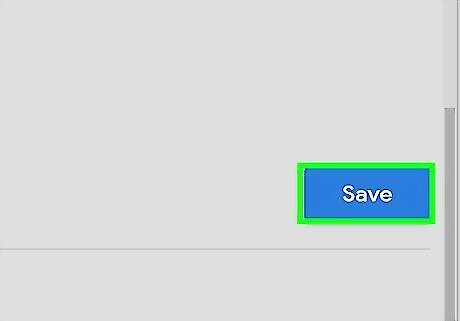
Click Save. You're done!













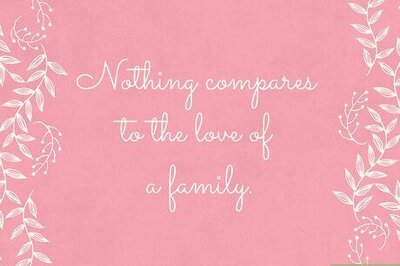
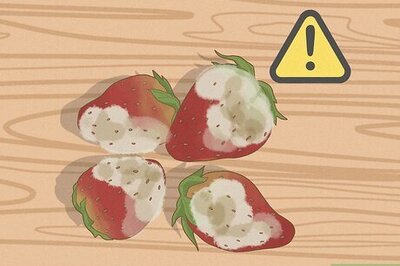

Comments
0 comment