
views
Launching a Campaign

Start a campaign. In Campaign mode, you get to choose nations you wish to play as. The nation you choose can have a big impact on how quickly you can become rich.

Choose a strategic region for campaigning. Great Britain is a very good choice for players that want to get rich as quickly as possible due to the large number of ports you start out with. Spain also has an advantage because of trade routes and having neighboring countries that possess huge influence (like France). If you're new to the game, it's best to choose an easier level to give you time to get used to the game system, menus, and features as you go on.
Forming Trade Agreements

Click on Diplomatic Relations at the bottom right of your screen, below the Trophy icon. A window will pop up showing the list of nations within the game, including their attitude toward you, their state religion, and their government type.

Click the nation you wish to make negotiations with. At the right side of the window, you will see the nation's relationship status with other countries. Before making a trade, make sure you're not at war with that nation.

Click on Open Negotiation. Find this option at the bottom part of the window to display a table of offers you made and the nation's demands.
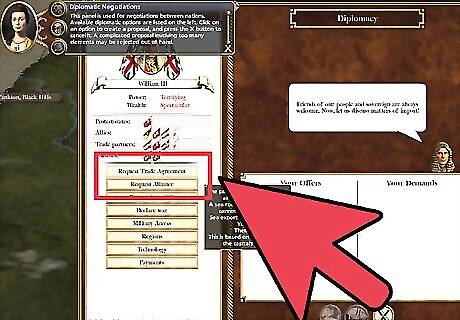
Click on Trade Agreement. Locate this option on the left side of the negotiation window, where there are a list of possible actions. The agreement will appear in your offer table. Press Send Proposal. A nation may deny your offer and ask for another demand. If the demand they made is too high, remove it by clicking the red X mark next to it. Then try to add a little gold in your offer to get their favour.
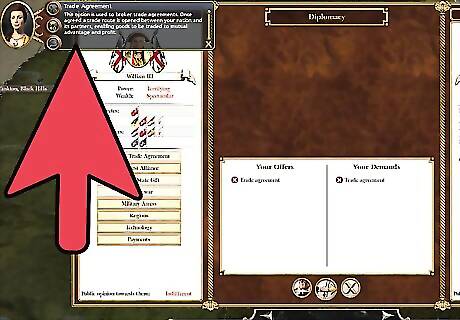
Increase your chances. Make as many trade agreements as possible to quickly start earning more gold.
Destroying Church Schools

Click the Church School. Press the Torch icon at the Town menu. This will destroy the building at the end of your turn.

Click the empty lot. Do so once the Church School has been destroyed to see a list of possible buildings that can be constructed. Choose School.
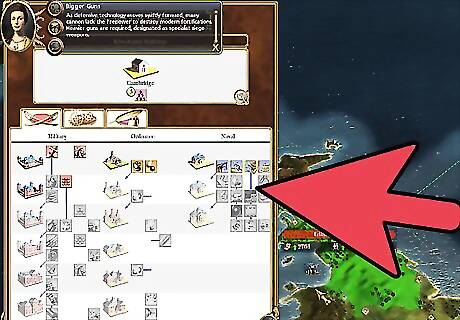
Research opportunities. Researching various economic advancements will make your money grow faster and give you better economic buildings. You may also destroy Weavers or Smiths to make more Schools.
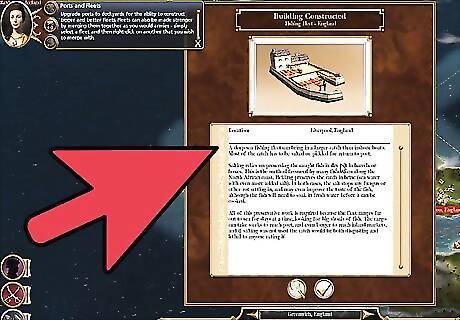
Build a trading port. To successfully start trading with other nations, especially nations across the ocean, you need a trading port. Trading ports improve export capacity and region wealth. Find constructible lots next to the water. Click the building and choose Trading Port. It will take a few turns to finish constructing.

Upgrade your ports. Study "Division of Labor" in your School to access the Trading Port's next upgrade: Commercial Port. This upgrade will give bigger warehouses and increase the amount of trade.
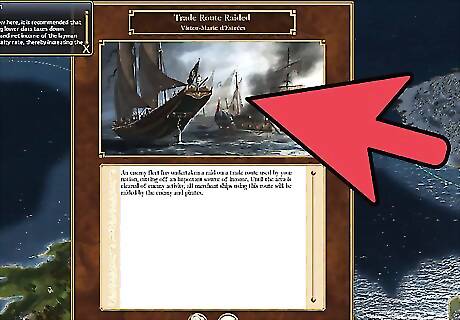
Secure your trade routes. Pirates are a constant threat to trade, so you'll want to ensure that your trade routes are well protected. Otherwise, you run the risk of losing large amounts of potential money. You must also protect your own and your allies' ports from enemy blockades.
Improving Your Financing and Taxation

Find a good treasury minister. Having a good treasury minister gives a big boost to your revenue. You can easily swap out your current minister for a new one if you're not happy with how the minister is performing. Press the Government icon at the right side of your screen to check your ministers. Click the Minister tab and hover your cursor on the Treasury icon to see the boost points given by that minister. If you're not satisfied with the boost given, you can kick that minister out from your government list by clicking on the Treasury icon and pressing the Kick button near the right corner of the window. A new treasury minister will automatically be elected.
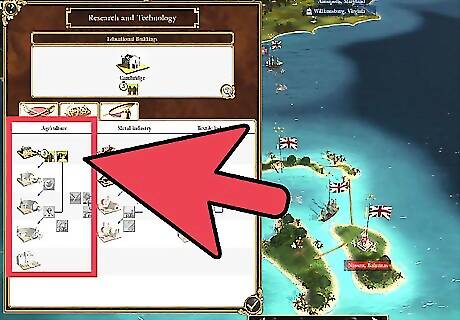
Improve your farms. Upgrading your Peasant farms to Tenanted farms requires the technology Common Land Enclosures. Study this by clicking the Research and Technology icon, and then choose a school from the list. In the Agriculture tab, right click Common Land Enclosures to have your scholars begin their research. Once you upgrade your farms, also learn Physiocracy (in Research and Technology) to give your wealth a 15% boost, regenerated by the upgraded farms. This will also unlock Plantations for trade.

Adjust your tax level as your country grows in trade and production. Taxes are a major form of income, and this potential income will grow as your empire increases in size. Striking a good tax balance will keep your treasury full and your citizens content. Press the Government icon then click the Policies tab to open the Tax window. You will see a map of your territory highlighted. Below the map of your territory is the tax level bar and classes that reside in your city. Move the tax level bar to adjust the tax level. You will notice your territory change color as you move the bar; this reflects the people's satisfaction to your new policies. You will see the effects of your new taxes at the right side of the tax level bar. Remember, taxing your people properly will give you income, but taxing them higher than you should leads to rebellion.

Increase your regions' wealth. If your empire grows but your regions don't increase wealth production, you will not have much money for long. Ensure that you are increasing the wealth generation of your regions as your progress through the game. There are several ways to do this: Build industrial buildings (Metal Works, Pottery, etc.). Build roads. Research Enlightenment technology.
Using Cheat Engine
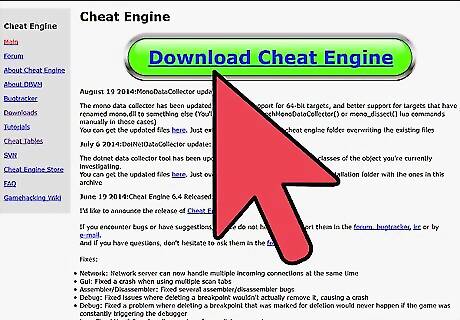
Download the client. Cheat Engine is a cheating program that can be used on a variety of different games. It can be downloaded for free from the developer. In order to avoid downloading extra adware along with Cheat Engine, you should only download from the developer's site.
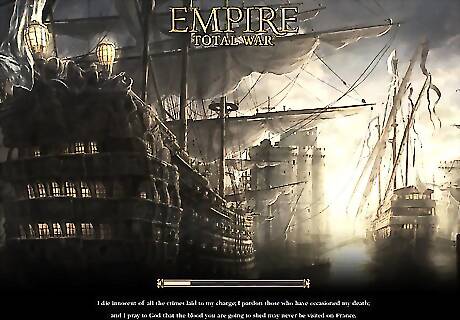
Start your game. Start Empire: Total War and load a previous game or start a new game. Open the Options menu and set the game to "Windowed" mode. This will let you easily switch back and forth between the game and Cheat Engine.
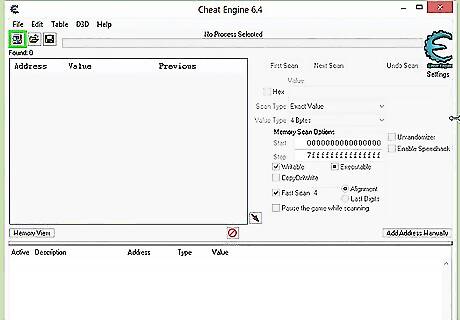
Run Cheat Engine. After you have started a new game or loaded your saved file, start Cheat Engine and then press the Computer icon. A process list will appear. Look for the "Empire.exe" in the list, click the name, and then press Open.

Find the Gold value. Type in the exact amount of your gold in the "Hex" field at the right side of Cheat Engine. Press First Scan after typing. Cheat Engine will find all of the values in the game that match your search.
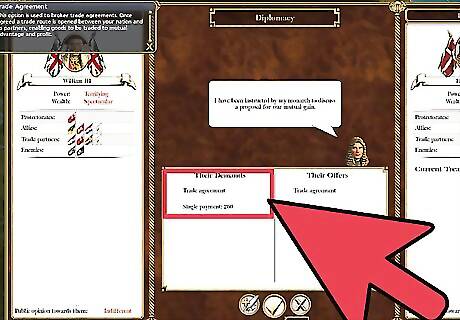
Spend some gold in the game. Go back to your game and make use of your gold. For example, train one soldier to have your gold deducted.
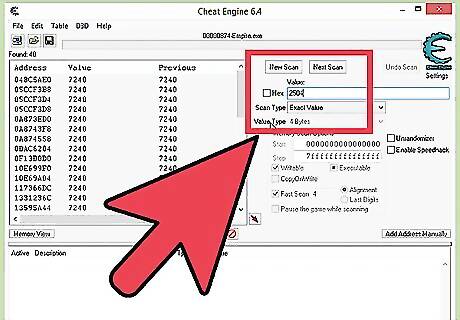
Return to Cheat Engine. Type in the new amount of your gold in the "Hex" field, and then press Next Scan. This will remove the other scanned numbers and leave the in-game gold in the list.
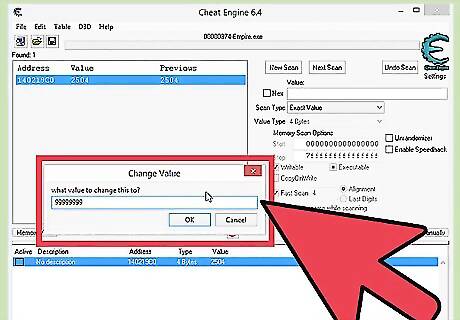
Change the gold to what you want. Double click the address to automatically place the value in the lower table. Double click the value number in the lower table to open up a small window. Replace the number with the amount of gold you wish to have. Do not type in more than 5,000,000—there's a chance your game might crash if you do. Press Okay. Then, close Cheat Engine, and continue playing your game with huge funds.













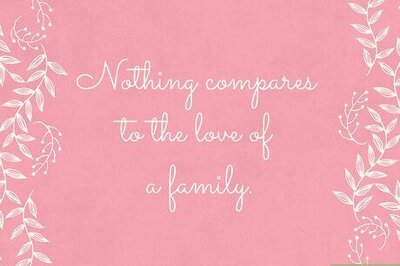


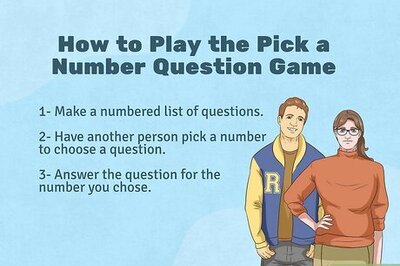
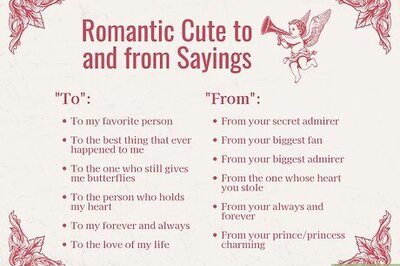
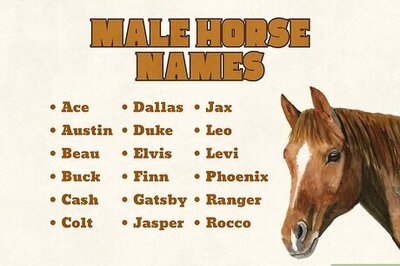
Comments
0 comment