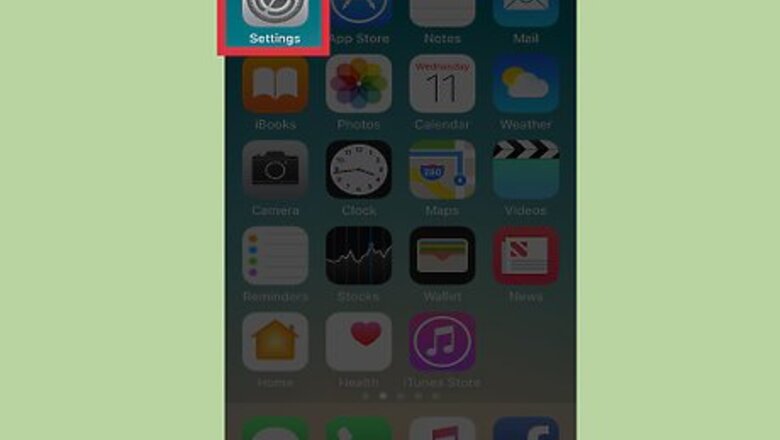
views

Open your iPhone’s Settings. Look for the gray cog icon on one of your home screens. If you don’t see it, check inside the Utilities folder.
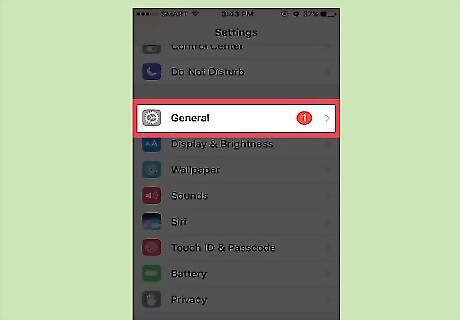
Tap General. It’s in the third group of settings.

Scroll down and tap Restrictions. It’s in the fifth section.
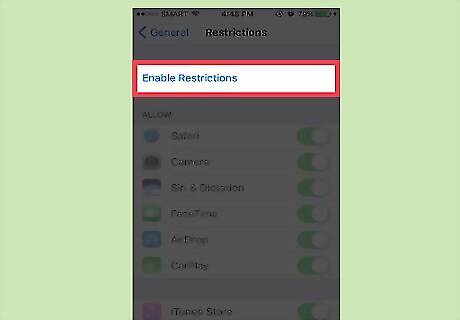
Tap Enable Restrictions. If you see Disable Restrictions instead, it means you’ve already enabled restrictions. You’ll be prompted to your 4-digit restrictions passcode before you can make changes.
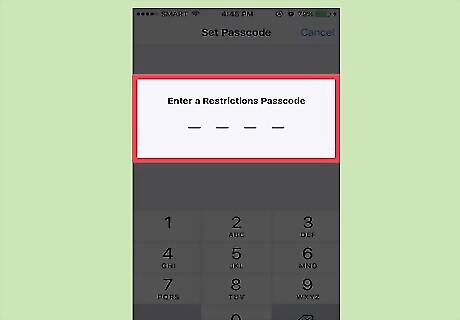
Enter a 4-digit passcode. You’ll have to enter this code every time you want to change the restriction settings on this device, so be sure to choose something you’ll remember. If you lose this passcode, you won’t be able to edit or remove restrictions unless you erase the contents of your iPhone.
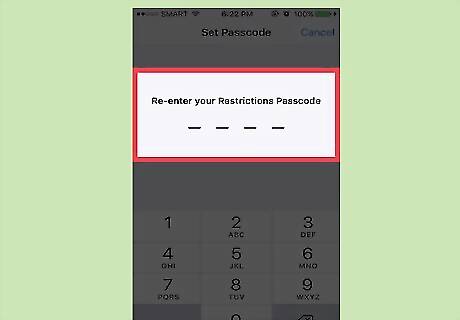
Re-enter the passcode to confirm.
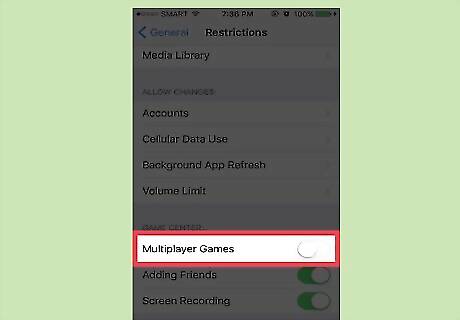
Slide the “Multiplayer Game” switch to the off position. This switch is in the “Game Center” section, which is the third group of options. Multiplayer games and invitations are now blocked from this iPhone.
















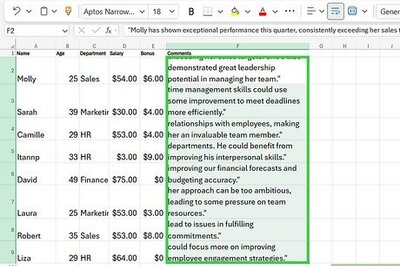

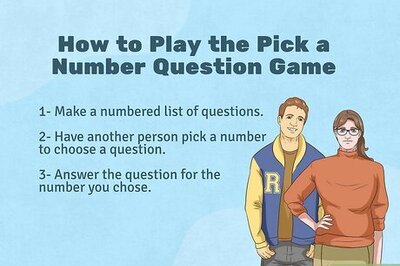
Comments
0 comment