
views
Choosing a Phone to Call From

Bring a cell phone from the U.S. If you are from the United States and traveling in Italy, bring along an unlocked phone that allows SIM cards to be inputted from other providers. A SIM card is a small information chip that you can purchase from a cell provider while abroad. Ensure that the cell phone you want to bring to Italy is a GSM phone—which is global cellular technology used by most of the world—and is unlocked—meaning that the provider you got the phone from does not have a restriction on that phone being used with other providers. AT&T and T-Mobile carry GSM phones which are typically unlocked. Look for a phone provider that carries a SIM card that will fit in your phone. Most cell phones have a standard SIM card size, but iPhones and other newer smartphones use special micro or nano SIM card sizes. You can set up an international calling plan through your current U.S. phone carrier, but note that these plans are typically very expensive. Whether you choose an international call plan or the SIM card route, make sure to call your provider to change or suspend your service, or ask any other questions, before embarking on your trip.

Buy a cell phone in Italy. Choose to buy a cell phone in Italy if you can’t or don’t want to bring your own from the U.S., as it is frequently simpler and cheaper. Buy an inexpensive phone for a short stay in Italy, and purchase a pay-as-you-go SIM card plan to make international calls. Check the pricing on the plan to make sure you know what the rates are for international calls. Check the data usage rates on a smartphone if you plan to use it for internet calling apps.

Purchase a scheda telefonica. To make a phone call from a public phone in Italy, purchase a scheda telefonica, also called a carta telefonica, or a prepaid calling card from locations such as a tobacco shop, train station, or post office. Insert these cards into a public telephone before dialing your number. You can use a calling card for a cell phone, but you should note that you may also be charged for minutes on the call from the cell phone provider as well. Or, you can use the cell phone without a card to pay the international call rates from your provider. Check with the cell phone provider and the details of your phone plan to confirm charges. Note that public phones are an increasing rarity, or are out of order when you do come across them, as Italy has one of the highest rates in the world for cell phones per capita.

Consider an international calling plan for landlines. If you spend a significant amount of time in Italy and want to make frequent calls to the United States from your own landline, use an international calling plan from a local phone provider. Pay a fixed monthly rate to make unlimited international calls. Note that these plans can be limited or have different charges based on what calling zone you are placing a call to. The United States is in the same zone (Zone 1) as Italy and other countries in the EU, so rates and plans should be less expensive than calling to other zones. If you’re not using an international calling plan, the regular landline charges are higher for calling a mobile phone than another landline, but charges do not change based on time of day.
Calling the U.S. from a Traditional Phone

Dial “00” on the phone first. Dial Italy’s international calling code into your phone, which is 00. This will signal that the phone number you are about to dial is out of the country. If you’re calling from a cell phone, whether it’s an Italian or American cell phone, you can press the “+” sign on the keypad instead of 00.
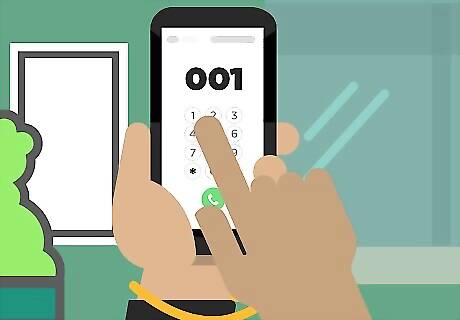
Dial “1” on the phone next. After you dial 00, press 1 on your phone’s keypad. This is the country code specifically for the United States, and will signify that the phone number you are about to dial is a U.S. number. If the phone number you wish to dial is listed online, in a directory, or spoken to you including the number 1 before the area code and next seven digits, you don’t need to dial the “1” more than once. For example, you would dial 00-1-(###)-###-####, not 00-1-1-(###)-###-####.

Dial the area code of the U.S. region. After inputting the international calling code (00) and the country code (1), dial the area code of the region of the United States you are trying to reach. A U.S. area code is always a three-digit number, and is often listed in parentheses before the following seven digits of the phone number, like so: (###)-###-####. A U.S. toll-free number (one without charges to call) replaces the area code with one of the following codes: 800, 888, 877, 866, 855, 844. However, toll-free numbers will not be free when calling from outside the U.S., and in fact may not work at all when dialed. Instead, call a company’s alternative, standard phone number.

Dial the remaining seven digits. Follow the international calling code (00), the country code (1), and the three-digit area code with the remaining seven digits of the U.S. phone number. After all numbers are entered, press the call button to place the call. All U.S. phone numbers contain ten digits total, with three for the area code plus the remaining seven digits, like so: (###)-###-####. Note that you should not include any special characters like “#,” “-,” “(,” or “)” even though they may appear in these examples or wherever the number you are trying to dial is listed.
Using an Online Calling Service or App

Try Skype for voice or video calls. Try out the popular Skype service to make video or voice calls to anyone in the world who has Skype on their phone or computer. You can also make calls to any phone number, whether or not there is an associated Skype account, for a small fee. Make sure you are connected to a computer or phone with high-speed internet when you make calls from Skype, as quality audio and especially video are dependent on a good connection. Note that if you use a Skype app on a mobile phone that is not connected to WiFi, you will incur data charges. Check with your phone or SIM card provider on these charges, or purchase a plan with unlimited or a large amount of data if you will be using phone apps frequently without an internet connection.

Use other calling service apps. Try another service with audio and/or video calls available, like Google Hangouts, Viber, or WhatsApp. Like Skype, calls through these services are free to another member of the service and have a small fee for calling other landlines and cell phones. These services can be used on the computer or through free apps for your mobile phone. Remember that if your phone is not connected to the internet, you will incur data charges for audio and video calls.

Test out a service before you use it. Load contacts, phone numbers, and credit for calls on an internet phone service or app before you use it to call the U.S. from Italy. Familiarize yourself with the process of making a call, the quality of the audio or video, and any other features so that you are ready to use it in Italy. It’s a good idea to be prepared with a reliable microphone and pair of headphones for making your calls from Italy. These are particularly important if you are using an older computer that doesn’t have a microphone or speakers built in, or you want to be able to make calls from a cell phone hands-free.















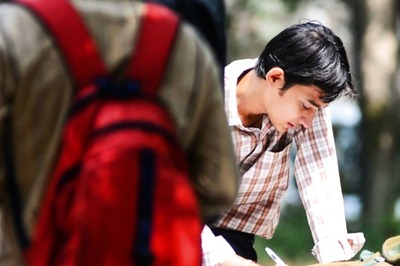
Comments
0 comment