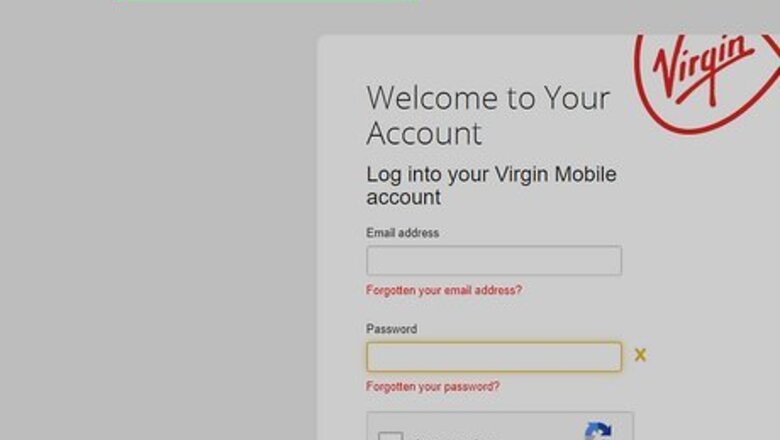
views
Using the Website
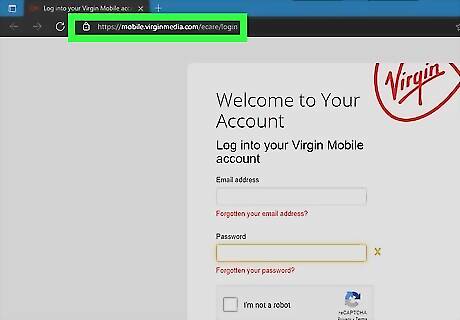
Go to https://mobile.virginmedia.com/ecare/login and log in. You can use any desktop web browser to do this.
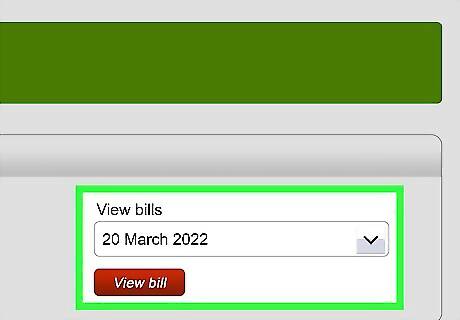
Tap a bill to view. You'll see a drop-box under the header "View bills" that you can use to select a bill to view.
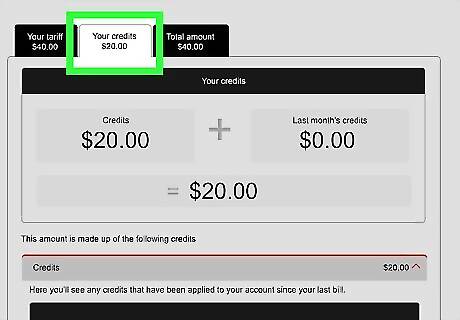
Navigate to the Your credits tab. You'll see here if you have any extra credits or not on your account.
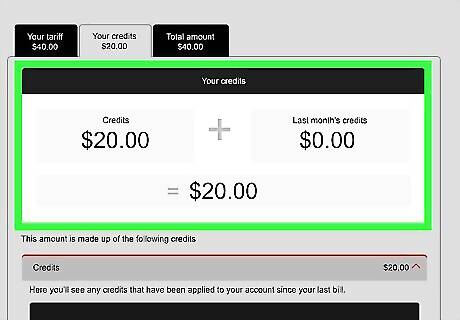
Review your usage and any remaining balance that you have. You'll see your used data and any that you have remaining as well as how many days are left in the billing cycle. If you're in Canada, you may need to use the Canada site instead.
Using the Mobile App

Open Virgin Plus My Account. This app says "Virgin Plus" on a red and black background. If you don't have the mobile app, you can download it for free from the Google Play Store and App Store. Sign in with your Virgin account if you aren't already.

Tap Usage. It's a tab at the bottom of your screen with a pie chart icon.
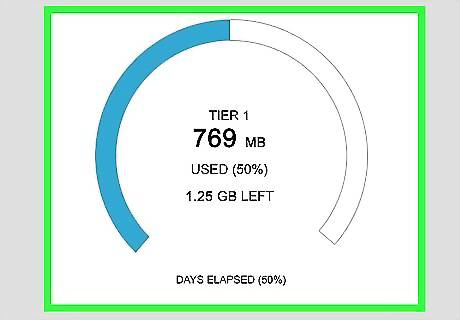
Review your usage and any remaining balance that you have. You'll see your used data and any that you have remaining as well as how many days are left in the billing cycle.
















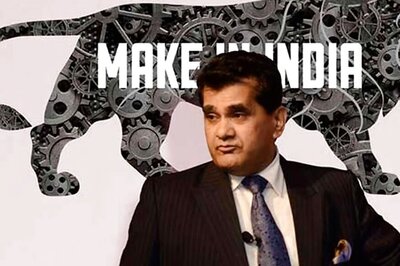



Comments
0 comment