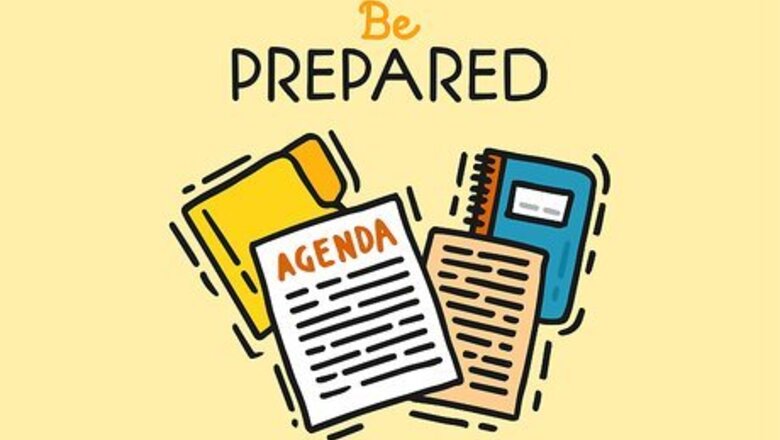
views
Conducting a Meeting
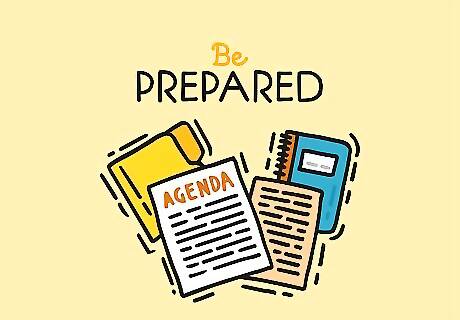
Be prepared. Have a copy of the agenda on hand and highlight the key points you want to emphasize. If you have a visual presentation prepared, make sure you have all the tech set-up that you need at the meeting location and that everything is functioning properly. If you're giving a presentation, it's a good idea to rehearse a few times before the meeting to make sure everything works well and you've got all of your cues down for visual aids.

Take roll and review the agenda. Start the meeting by going around the room and having everyone introduce themselves and explain their role. This is helpful if there are people at the meeting who don't know each other and also ensures that you have a name to match every face. Then, explain briefly what the meeting will focus on. At this point, you might want to take questions just to make sure everyone's on the same page about what the meeting will cover. For example, if someone was under the impression that this meeting would cover sales of a new product but that isn't on your agenda, you could clear that up for them.

Set an action plan to meet each objective. Your action plan lays out how a particular agenda item will be handled. Include specifics, with the names of everyone involved and deadlines that ensure the team can meet its goals. Ensure every objective has a “point person” who connects the people who need to be involved and makes sure the necessary resources are available. Assign progress reports so the point person can stay on top of the objective and make sure everything is going according to plan.
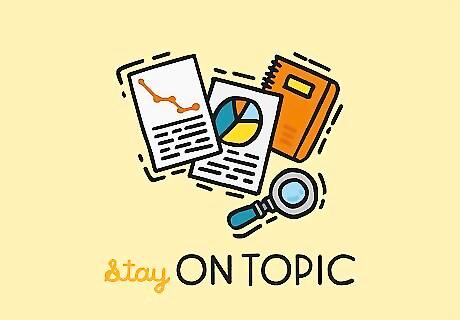
Limit discussion to each agenda item. As you finish an item on your agenda, briefly summarize the outcome or steps to be taken, then ask for questions. Keep questions and answers brief and on topic. If someone asks a question that veers off-topic, you can gently and politely steer them back. For example, you might say "While candy bar sales are important, right now we're addressing truffles. If you could hold your question, we'll get to it when we discuss candy bars."

Schedule the next meeting. Scheduling the next meeting while everyone's there gives them the opportunity to respond immediately with any scheduling conflicts. It also gets your meeting on the calendar as soon as possible so you aren't scrambling later on. This is especially important if meeting space is limited. Let participants know that if there's anything they want to discuss at the next meeting, they should email you about it. Set a deadline for adding agenda items to the next meeting so you have time to prepare for it.
Preparing for a Meeting
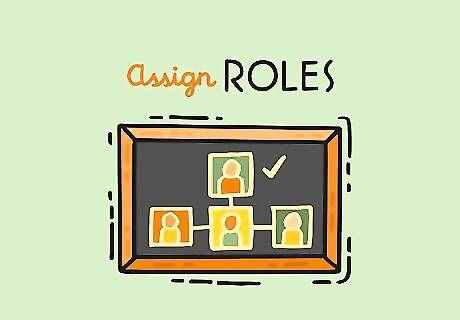
Decide who the chairperson is going to be. Typically, a manager or other leader would chair the meeting. However, if the meeting deals with a special project or other issue, it might be appropriate to let another team member take the reins.

Line up speakers to present individual objectives. If someone else has been organizing people and resources to achieve an objective, they're the one who can describe the process and outcomes most effectively. Your participants will value hearing this information straight from them, as opposed to you simply reading from their report.
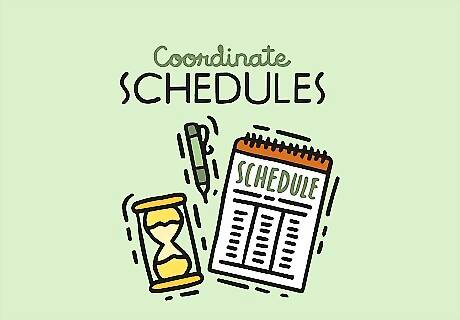
Coordinate schedules to accommodate meeting participants. Find out who needs to be at the meeting and get a sense of their availability. Float 2 or 3 options for meeting times, then choose the one that the most people can attend. Take the subject of the meeting into account when looking at potential times. For example, if you need to call a meeting to discuss a challenging, potentially heated issue, late-afternoon on a Friday might not be the best time—even if everyone is available then. If some people can't be there, make sure at least the key players for the projects discussed will be available. Assign someone to take notes and distribute them promptly to anyone who couldn't attend.
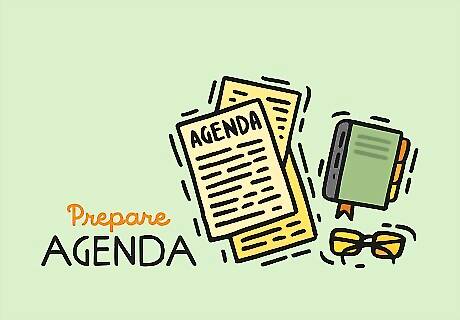
Ask for suggestions for the meeting agenda. Your agenda includes a list of topics, the names of people who will be presenting, and the amount of time you're going to spend on each topic. Getting suggestions from meeting participants helps you make sure everything important is covered. Shoot an email to potential participants asking if there's anything they'd like to talk about. Set a deadline for a couple of days before the meeting so you have time to prepare. Put all your agenda requests into a spreadsheet with columns for topic, speaker, and time needed. If you have too many requests for the time allowed, prioritize the items. If something could simply be handled as an email, contact the person who made the request and let them know. Generally, have more time allotted for the meeting than you have scheduled on the agenda. You can always adjourn the meeting early, but leaving extra time makes sure you can answer questions or allow some discussion.
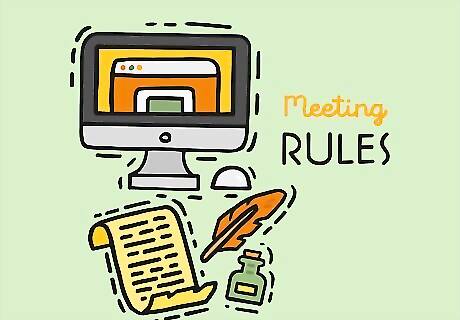
Establish meeting rules. While you don't necessarily need formal rules (think "Robert's Rules of Order"), it's a good idea to have some basic protocol so the meeting runs smoothly and everyone has an opportunity to share their insights. Let participants know that the purpose of your rules is simply to ensure that the meeting runs as efficiently as possible. You can also lay these out at the beginning of the meeting. For example, you might say: "In the interest of time, hold questions and comments until after each speaker has presented. If we don't get to your comment during the allotted discussion time, email me later and we can talk."
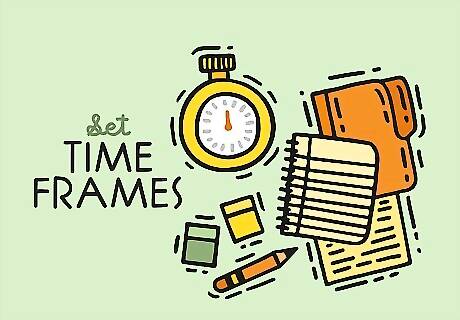
Budget time for each item on the agenda. List the total amount of time for each item, then break down that time to show the time for the presentation and the time for discussion after the presentation. This gives participants an understanding of when they can contribute. Generally, plan on at least 10 minutes of discussion times for each item on your agenda. You might not need that much time for every item, but some items might need more.
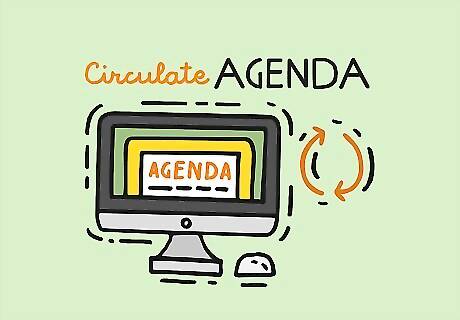
Circulate the agenda the day before the meeting. This ensures all participants have a copy and know what to expect. This also gives them the opportunity to approach you if there's any incorrect information. If this is a new or infrequent meeting, you might also send out a reminder an hour or two before the meeting.
Being an Effective Chairperson

Control communication at the meeting. Take responsibility for forwarding discussions and keeping everyone on task. If you have other speakers, you might delegate discussion leadership responsibility to them, but make sure you're still participating. For example, you might ask a question that nobody's asked but that you think is important or was a point the speaker overlooked in their presentation.

Highlight progress and discuss lack of progress. In meetings that address an ongoing series of objectives, start by mentioning where you were at the last meeting, then get into where you are now. If there's been little to no progress since the last meeting, figure out what happened and how the problem can be fixed. Identify the people responsible for each objective and call on them to see if they have anything to add before you move into the discussion phase.

Refocus discussion that has wandered off the point. There are times when enthusiasm or frustration can push discussions off course. Pay attention so you can bring off-topic discussions back in line with the goals of the agenda. For example, you might frame the meeting as a "fact-gathering mission." This implies that everyone needs to be heard so you can accumulate as much information as possible and can keep a few participants from monopolizing the conversation. If someone starts to ramble and get off-topic, you might say "That's a good point and I'm glad you brought it up. Stop by my office so we can talk about that later, okay?"

Try "cyberstorming" to share ideas. Cyberstorming uses electronic chat or forum structure to brainstorm during more informal meetings. Because everyone has the opportunity to participate and all input can be seen by everyone, people are less competitive about being heard. Since people might have ideas come to them at different times, this also allows brainstorming on one topic to continue while the meeting moves on to other things.
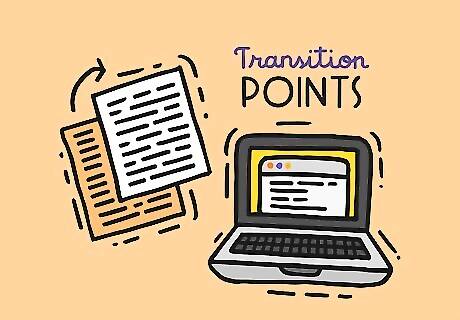
Maintain the agenda timeline assertively. While you don't want to be rude, if discussion overflows and you still have items to tackle, let participants know you need to get the meeting back on track. Important points can be saved for another meeting or an email. Always ask if there are any questions before you move forward to a new agenda item. Make sure everybody's on board and ready to move on before you leave the last item behind.

Highlight important points. Emphasize the key objectives of the meeting. If you're also discussing minor points, explain how they tie into the more important things. Help members of the meeting understand the scope of the project and how each individual part is an important piece in a much more important whole.

Assist with note-taking if necessary. Typically, you'll have a specific person taking notes. But in some situations, you may have to step in and help if they become overwhelmed. For example, if you have slides and your note-taker is struggling to get them all down as you go through them, you might let them know they can have a copy of the slides to add to their notes.

Offer a comprehensive summary at the end of meetings. Wind up your meeting with a sentence or two for each item on the agenda. Describe what decisions were made and what follow-up steps will be completed. For example, you might say "With regard to candy bar sales, we've determined that new display boxes are needed. Sally Sunshine is in charge of designing those new boxes and will have her designs to Harvey by Wednesday."

Have one-on-one meetings to follow up. If a participant was trying to monopolize your meeting, talk to them later about what happened. Rather than accusing the person, focus on their actions and what you saw. Give them an opportunity to explain what happened. These conversations can help you find better ways to keep people from monopolizing meetings in the future. At a minimum, the person knows that their behavior in the meeting wasn't acceptable and won't be tolerated in the future.
Running Virtual Meetings
Provide copies in advances of reports you'll go over. A full report, or at least a summary, ensures that everybody comes into the meeting on the same page. That way, you don't have to waste time with participants simply reporting information that could easily be read beforehand. If other team members are in charge of different departments or areas, have them submit their reports to you in advance so you can send out the summaries to everyone attending the meeting. If you're discussing multiple items, you might also want to appoint someone to be in charge of the agenda. They can keep time during discussion periods so the meeting stays on track.
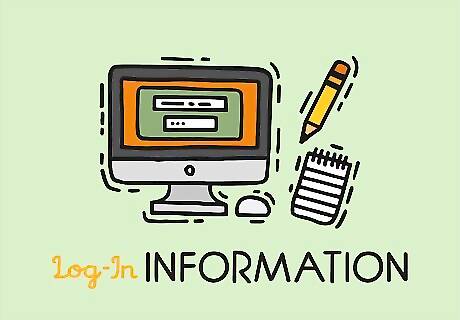
Send out log-in information at least a day before the meeting. In your invite email, let participants know what software you'll be using (such as Zoom, Skype, or Google Meet) and any usernames, passwords, or call-in numbers they'll need. Sending this information early gives all participants a chance to download any software they might need and test their credentials to make sure everything works before the meeting. If you're using new software, you might also want to send out a second email telling participants who they can contact if they have any problems with download or installation. Make sure you test your own tech set-up in advance as well. Make sure you can access your desktop or any slides you've created for the meeting within the meeting software.
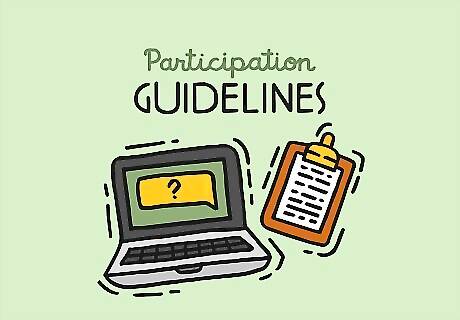
Outline basic participation guidelines for all participants. Your meeting will be more effective if everyone understands going in how to ask questions or with tech issues. Here are some guidelines you might set: Type questions in chat boxes for you to address Use laptops or desktop computers instead of mobile devices Avoid distracting activities, such as eating or texting

Host the meeting from a clear office area with a good Wi-Fi connection. The area behind you that other participants can see sets the tone for the meeting. Make sure the lighting is good and there's nothing going on in the background that might take away from your presentation. If you're conducting the meeting from home, choose a quiet room with a door so you don't have to worry about interruptions.
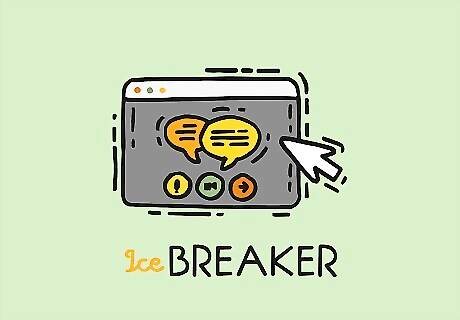
Engage everyone with an ice-breaker before starting in on the agenda. Virtual meetings are often lacking in personal interaction. In an in-person meeting, participants would probably chat among themselves before the meeting officially started. You can simulate this by asking people to take turns introducing themselves or telling each other what they did over the weekend. Keep the ice-breaker light—avoid anything that might make someone feel as though they're being put on the spot. Acknowledge every participant by name and thank them for attending. You might also ask follow-up questions based on something they've said during the ice-breaker.

Mute participants to eliminate distractions. Your participants can't always completely control whatever's going on in the background—especially if they're at home. Mute their mics to avoid the possibility of an audio disruption. They can turn their audio on if you recognize them to speak. If your software has a hand-raising feature, use it! That makes it easier to catch a question or comment. Chat features also allow participants to get a word in without disrupting the flow of the meeting.

Let each participant have the floor for 2-3 minutes. It's easy to get overlooked in a virtual meeting. Work time in at the end of the meeting so each participant has the opportunity to ask any questions, make suggestions, or comment on anything else. If louder, more extroverted participants have been dominating the meeting, ask questions directly to some of the quieter participants to get their input. Look directly at the camera as a substitute for eye contact to show all participants that you're actively engaged and listening to what they're saying.


















Comments
0 comment