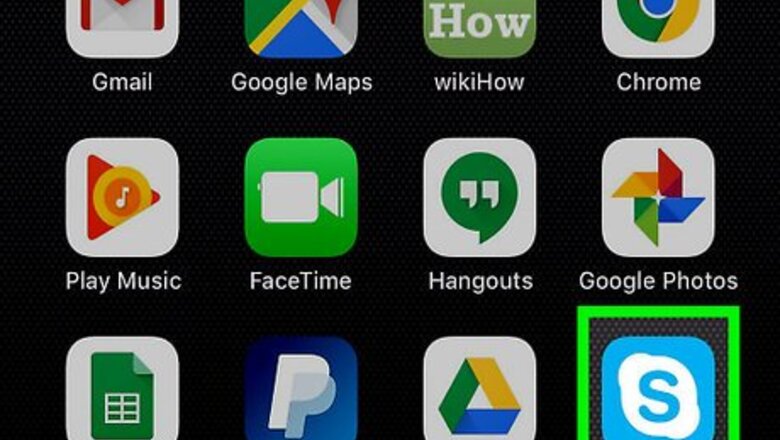
34
views
views
Many people mistake the name they see under their Skype profile picture as their Skype ID or Name. This is actually just the Display Name, a name that can be changed often. Your Skype Name or ID cannot be changed and you can use it to log into Skype or help other Skype users find you on Skype. This wikiHow teaches you how to find your Skype ID on the iOS app for both iPhones and iPads.
On iPhone

Open Skype. It's the app that has a blue icon with a white capital "S".
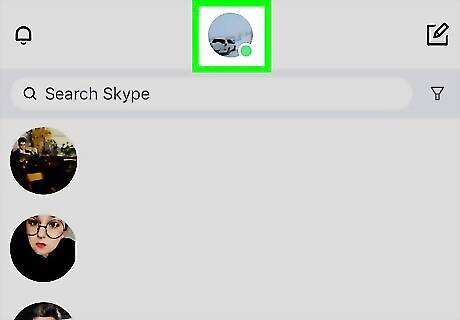
Tap your profile picture. It's at the top. This will open your Profile page.
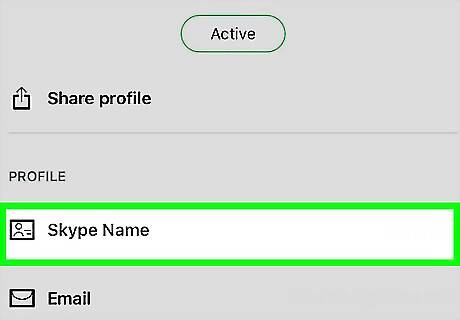
Scroll down to the "Profile" section. You Skype ID is next to "Skype Name".
On iPad

Open Skype. It's the app that has a blue icon with a white "S".
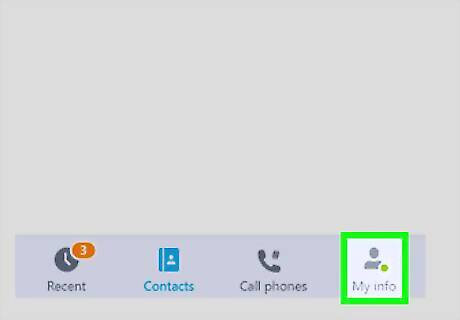
Tap My Info. It's the tab with an icon that resembles a person at the bottom of the left column.
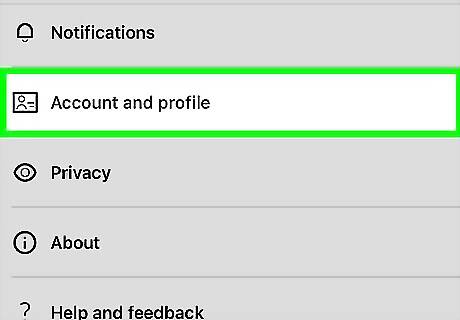
Tap My Account. It's the third option in the "My Info" menu. It's next to an icon that resembles a person.
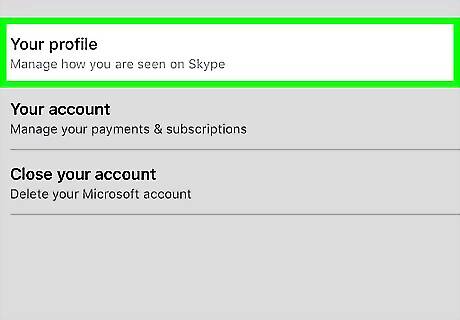
Tap Account Settings. It's below the header that says "Account details". Your Skype ID is across from "Skype Name".

















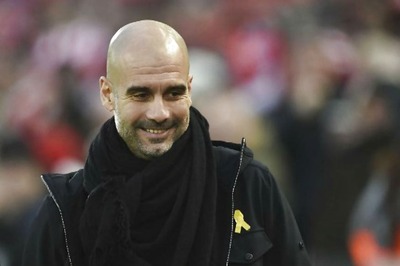


Comments
0 comment