
views

Open the Pinterest app on your iPhone or iPad. The Pinterest icon looks like a white "P" in a red circle on your home screen.

Tap the Saved button. This button looks like a figurehead icon in the lower-right corner of your screen. This will open your profile page. On some versions, this button will not be labeled as Saved. Instead, you will only see a figurehead icon.

Tap your Following number. This is located below your profile name next to Followers. It will open a list of everything you're following.
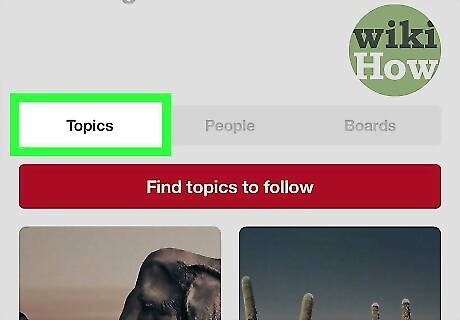
Tap the Topics tab. You can switch between Topics, People, and Boards at the top of your Following list.
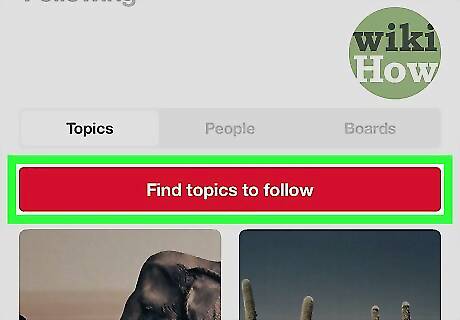
Tap the red Find topics to follow button. It's located below the tabs bar at the top of the list. This will open a grid of topics you can follow.
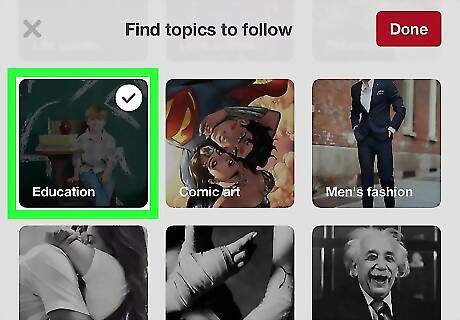
Select all the topics you want to follow. Scroll down the list, and tap a topic to select it if you find it interesting. A white checkmark will appear next to selected topics.
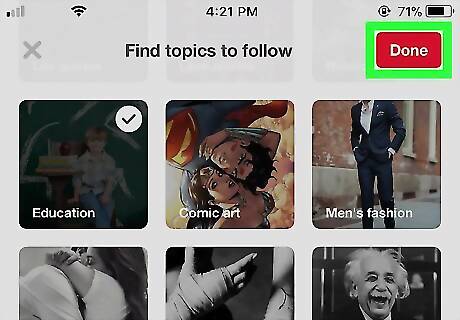
Tap the Done button. This is a red button in the upper-right corner of your screen. It will save your new following list, and refresh your home feed with new content.




















Comments
0 comment