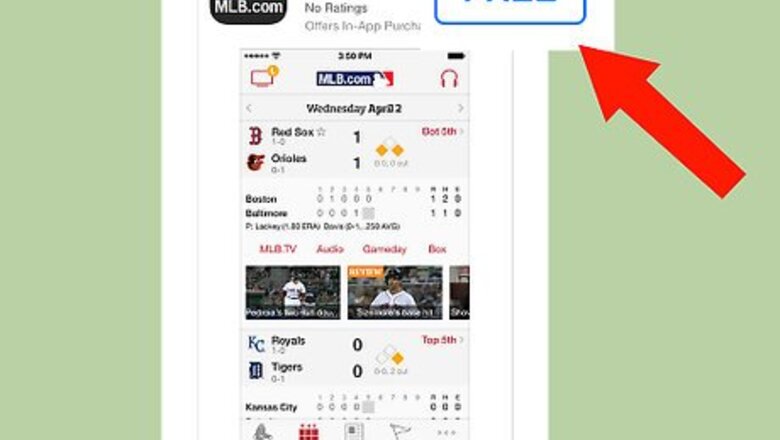
144
views
views
Ever love an MLB team so much, you wanted to keep track of their games right on your iPhone? There's a way to have an official schedule pushed down to your device. This article will tell you the details.
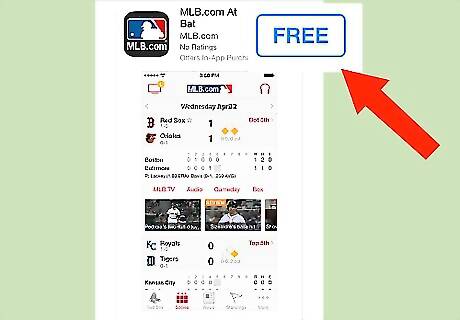
Download, install and open the MLB At-Bat iPhone app from the Apple App Store (unless you've done so already). Open the app.
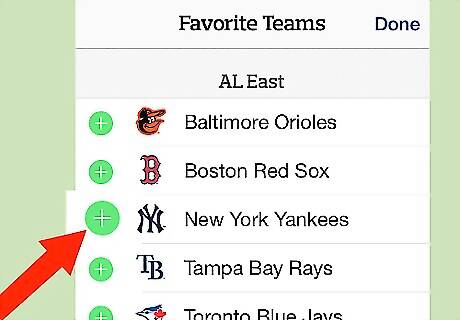
Select the team you'd like to use to become your favorite team (unless you've done so already).
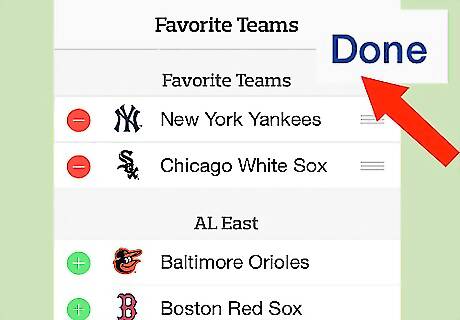
Tap the Done button on the screen to exit this menu of picking.

Scroll down and tap the Schedules button on the main menu for the team that is displayed.
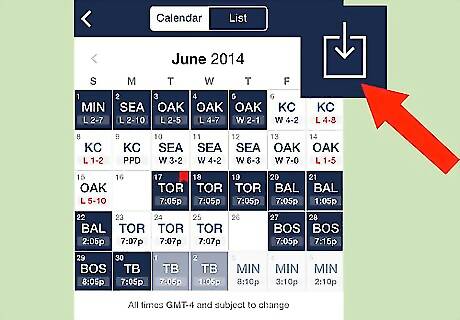
Look up and tap the Download button in the right corner, where you'll find a download button that looks like an arrow shooting downwards into a rectangular box.
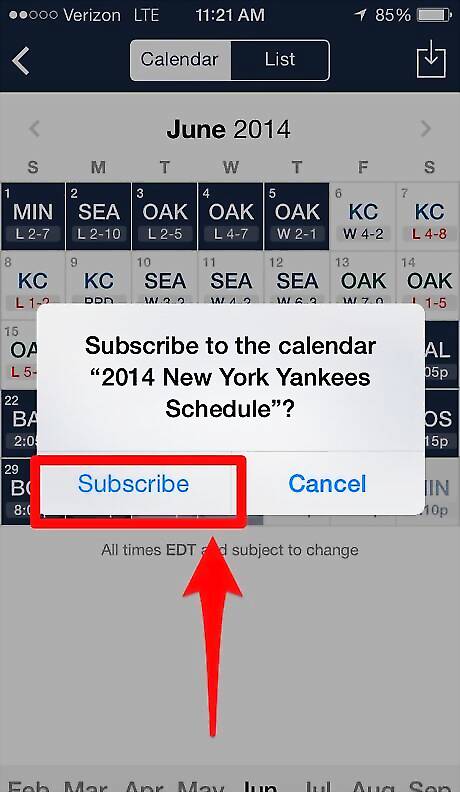
Tap the "Subscribe" button on the dialog box to confirm your addition to the list.
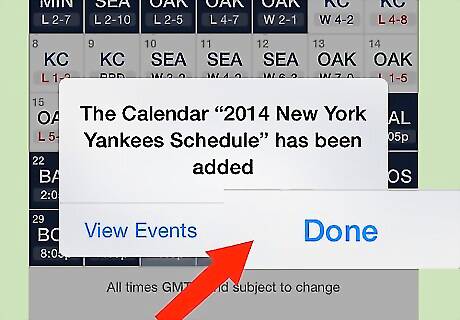
Tap the "Done" button, when the app asks you whether or not you'd like to verify the "events" that have been added with this schedule.















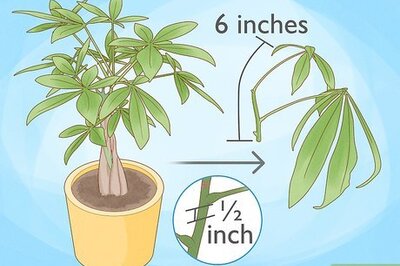


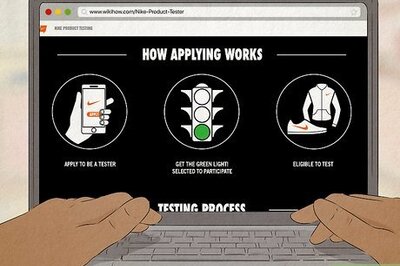

Comments
0 comment