
145
views
views
To invert scrolling on a Mac, click the Apple icon → Click "System Preferences" → Click either the "Trackpad" or "Mouse" icon → Click the "Scroll direction: Natural" check box to uncheck it.
Using a Trackpad
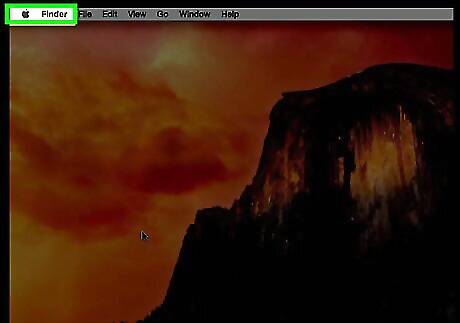
Click the Apple icon. It's the Apple logo in the top left corner of the menu bar.
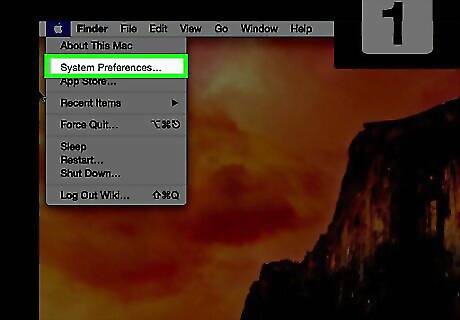
Click System Preferences.
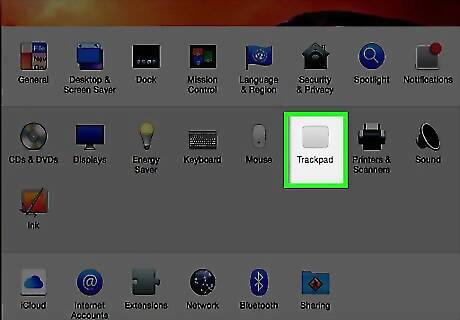
Click the "Trackpad" icon.

Click Scroll & Zoom.
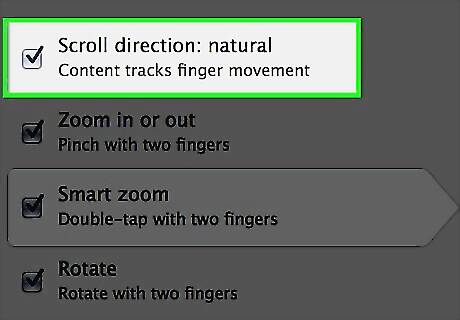
Click the "Scroll direction Natural" check box to uncheck it.
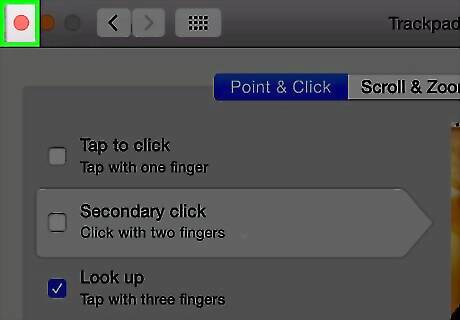
Click the red "X" button. Your scroll settings will be saved.
Using a Mouse
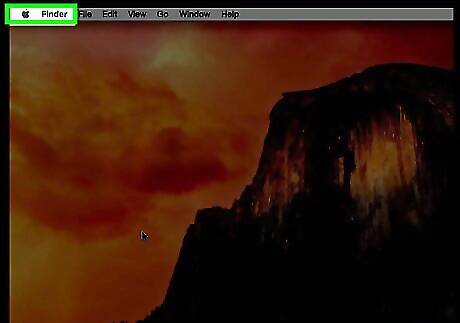
Click the Apple icon. It's the Apple logo in the top left corner of the menu bar.
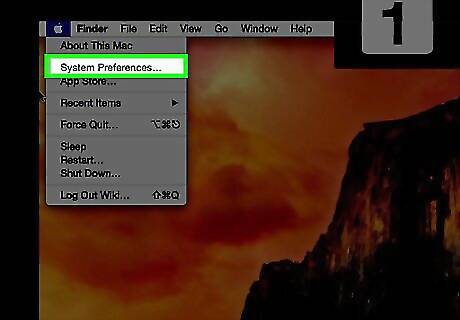
Click System Preferences.
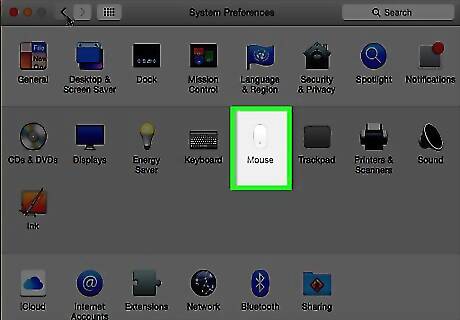
Click the "Mouse" icon.
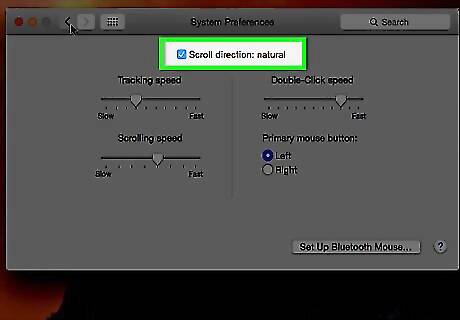
Click the "Scroll direction Natural" check box to uncheck it.
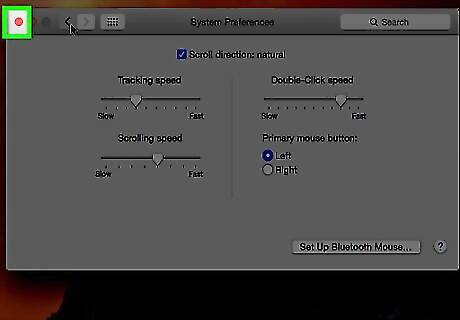
Click the red "X" button. Your scroll settings will be saved.



















Comments
0 comment