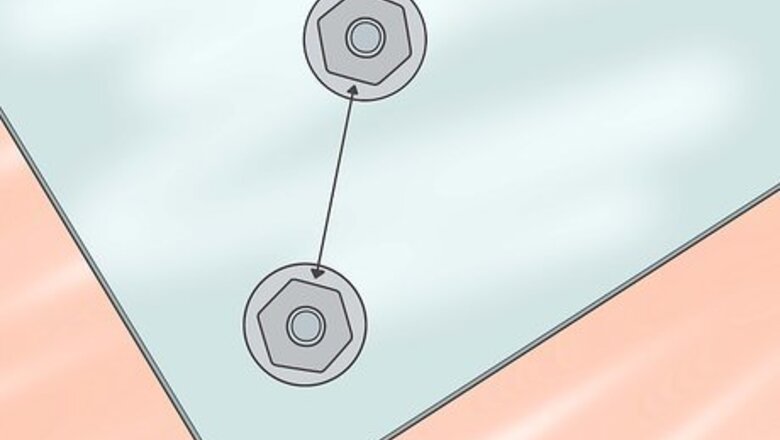
views
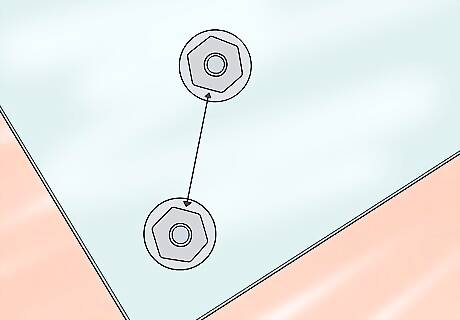
Decide the length. The length of the piece of wire to be used is determined by the distance between the bolts that need to be lock wired.

Cut the length. The wire should be cut to a length that is a little bit longer than twice that distance between the bolts.
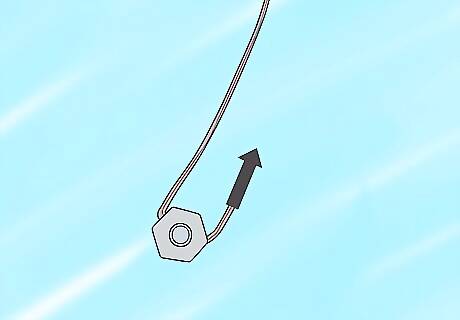
Take the safety wire, thread one end of the safety wire through one of the holes and pull it back, and thread the other end through another hole in the same bolt and bring them together.
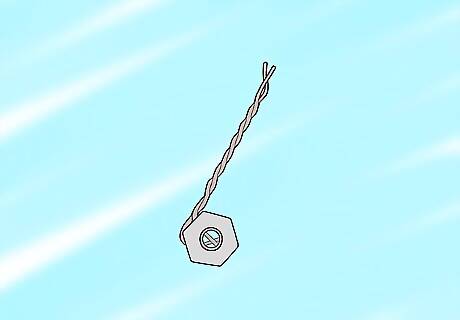
Put the two ends of the wire equal in length and form a loop through the bolt head.
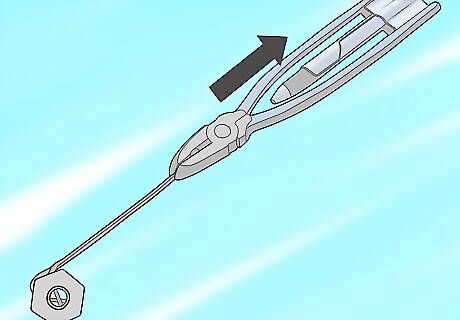
Grab the wire a short distance before the loose ends with using the safety wire pliers tool. Pull together until the two ends are firm and tied around the first drilled-head bolt.
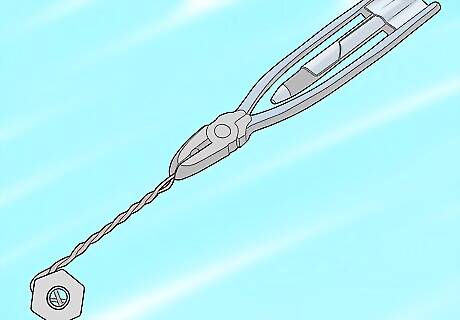
Using safety wire pliers grab the 2 wires where they reach the halfway of the second bolt and twist them 2-9 times depending on the diameter of the wire used, the thicker the wire is the less turns needed.
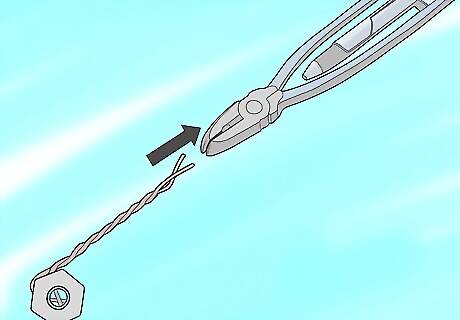
Release the wire from the tool, with the two loose ends remaining adjacent to each other.
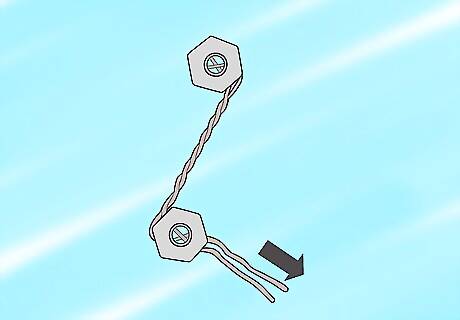
Insert one of those ends through one of the holes on the bolt, and pulled through the other hole, then insert the other end through the hole and bring the two ends together.
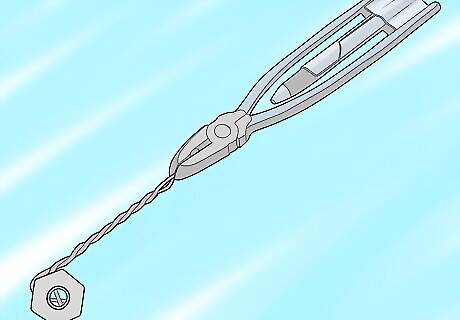
Put the two ends of the wire equal in length and form a loop through the bolt head.
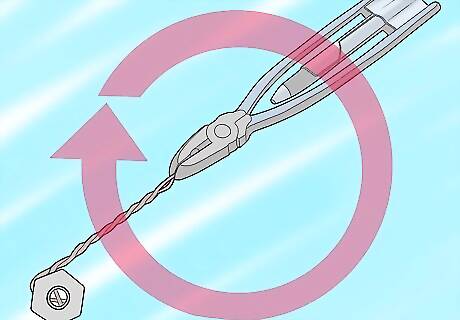
Repeat the twisting process on the two loose ends and fold them towards the bolt in a way so the wire won't lose itself.
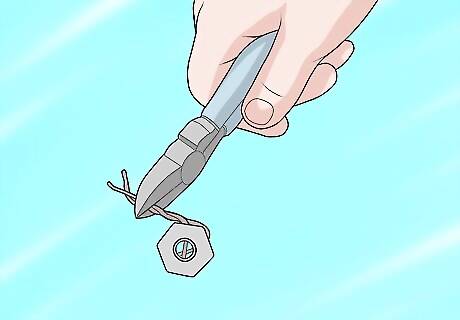
When done, cut and twist the loose end with a pair of diagonal cutters or the safety wire cutters to prevent cutting fingers.












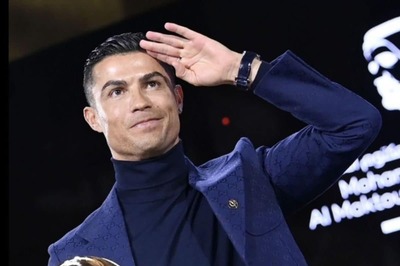







Comments
0 comment