
views
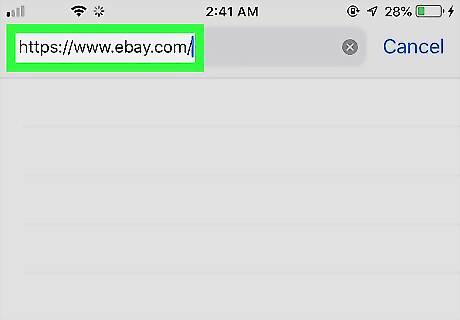
Open a web browser and navigate to eBay.
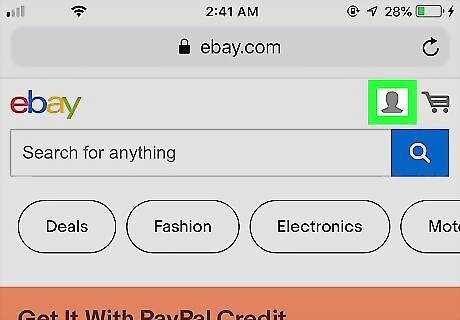
Tap on the profile icon in the top right corner of the page. to your My eBay Account in the upper right-hand corner. This looks like an outline of a person.

Tap Sign In. If your account is linked to either Facebook or Google, you can choose the Sign in with Facebook or Sign in with Google options instead.
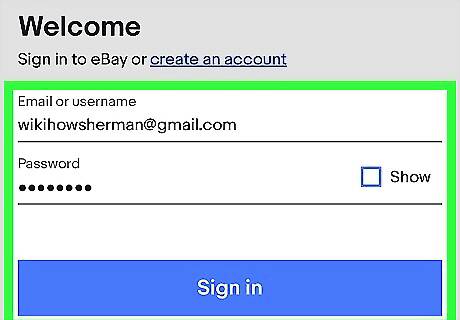
Enter your login information and tap Sign in.
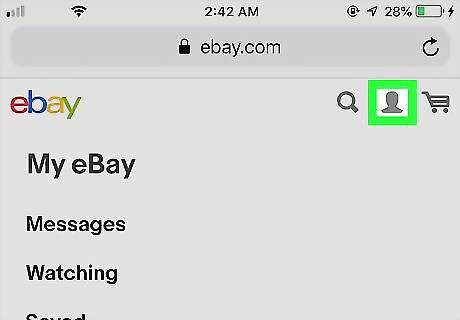
Tap on the profile icon to get to your "My eBay" page.
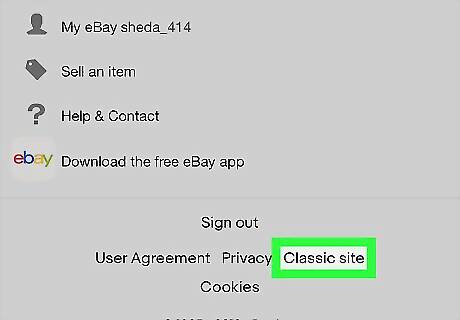
Scroll to the bottom and tap on Classic site. This will allow you to access your full My eBay profile.
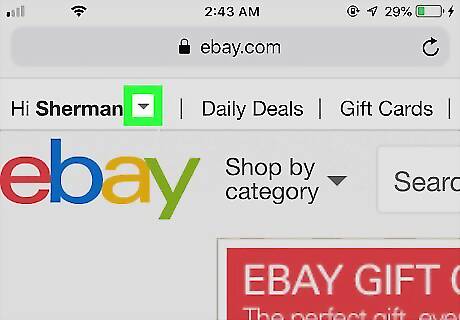
Tap the arrow ▼ next to your name above the colorful eBay logo. This should open a dropdown menu.
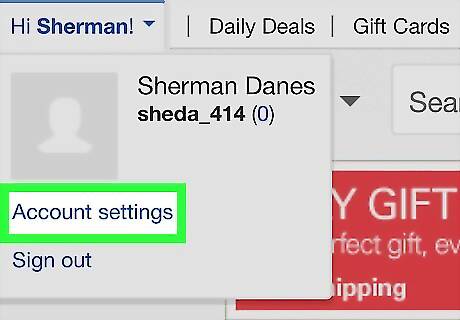
Tap Account settings. This will bring you to your full profile page.
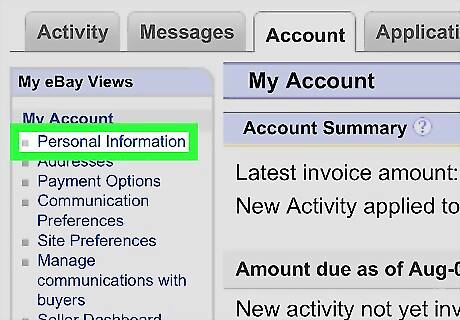
Tap on Personal Information. You'll find this option on the left hand side of the screen under My Account.
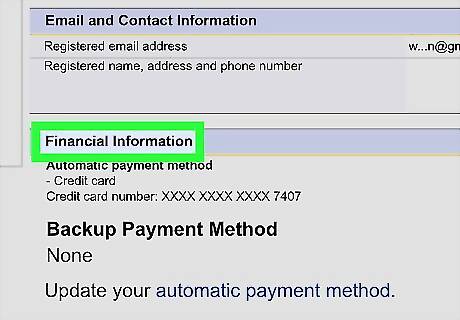
Scroll down to the Financial Information section of the page. This will list all of your saved payment methods.
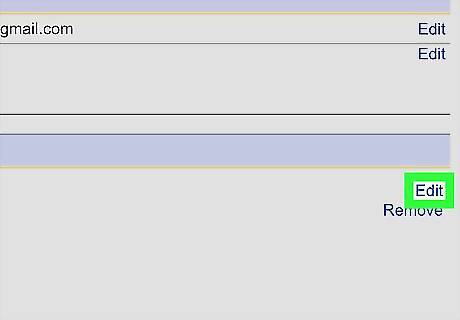
Tap the edit button Android 7 Edit next to the payment method you want to edit. This will bring you to a page with the cards information.
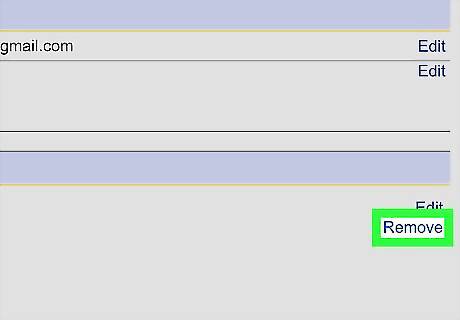
Tap Remove next to the card's name. You have now removed the card that you no longer wanted on the account.
















Comments
0 comment