
views

Open the Uber app. Before using "Schedule a Ride," you'll need to register your device to try it. "Schedule a Ride" is a new feature that is not yet available in every city. Make sure you have the latest version of Uber downloaded from the App Store.
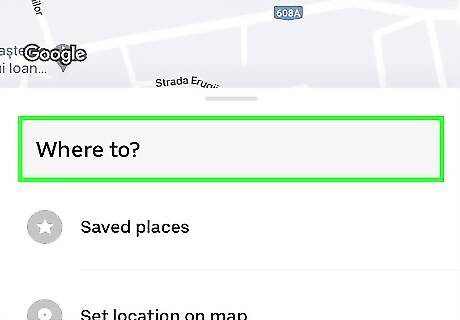
Tap the "Where To?" field and type in your destination. It's in the middle of the screen.
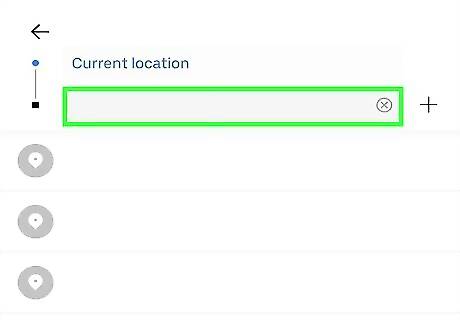
Type in a destination. If your pick-up location is different than your current location, you'll need to alter the "Current Location" field as well.
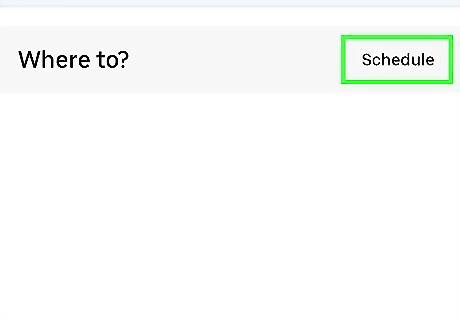
Tap the square button to the right of Request Uber. It resembles a car with a clock next to it. If an UberPOOL car is available for your selected destination, Uber will automatically select it as your ride. Since you can't schedule an UberPOOL in advance, try selecting a different ride to confirm whether or not advanced scheduling is available in your area. If you don't see this option, scheduled rides aren't available in your area.

Scroll to choose your date and time. Use your finger to scroll up or down on the date and time menus. Enter a pickup date. To do this, you'll swipe the date wheel up or down. You can schedule a ride up to 30 days in advance. Enter a pickup time. You'll need to swipe up or down on the hour and minute values to do so. Your pickup time is estimated within a 15 minute window of the time you designate.
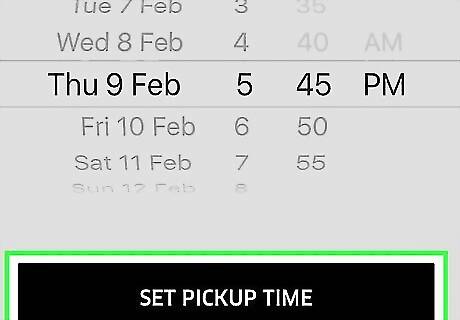
Tap Set Pickup Time.This will confirm your reservation time slot.
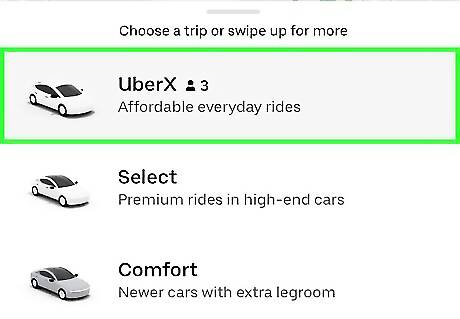
Select an Uber service. Your options vary by location, but will include some or all of the following packages: UberX - The most affordable option for groups of up to four. UberXL - A larger, more expensive Uber for groups of up to six. UberSELECT - A more luxurious (and appropriately more expensive) option. UberBLACK - An expensive, high-end luxury service. UberSUV - A higher-end version of UberXL for parties of up to seven. UberACCESS - Comprises two separate services for disabled riders: UberWAV (wheelchair-accessible vehicles) and UberASSIST (vehicles with specially-trained staff to help elderly or mobility-impaired riders). You cannot schedule an UberPOOL in advance.
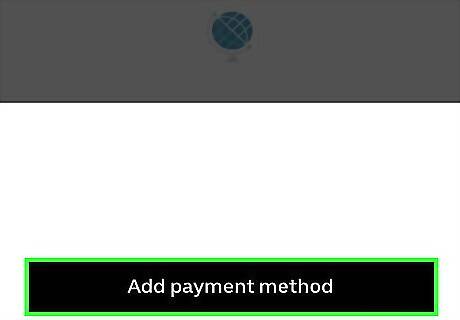
Confirm your payment option. You should see your default payment option (e.g., PayPal) listed below the Uber options. To change this option, tap it and then tap Add Payment Method. You can add promotional codes and credit/debit cards here.
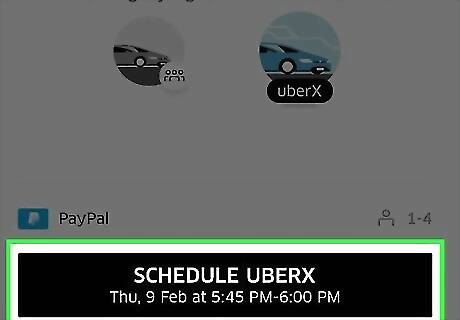
Tap Request Uber. Your ride is now scheduled. You'll receive a confirmation (reminder) text from Uber 24 hours before your ride is scheduled to meet you.














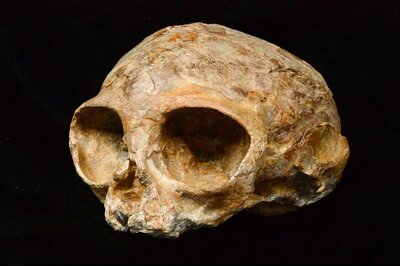

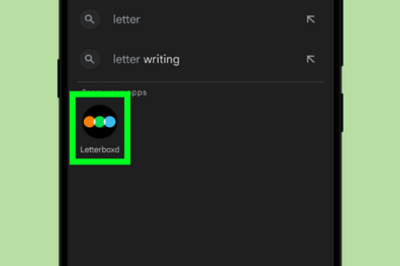



Comments
0 comment