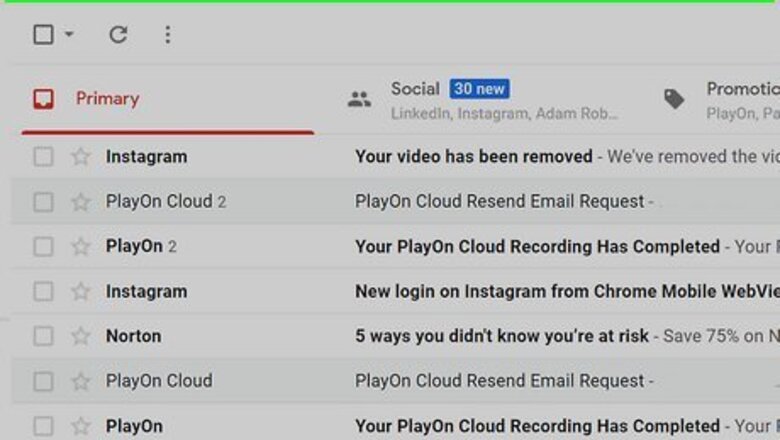
views
- Touch the magnifying glass to open the search bar. Then, enter the search terms "after:YYYY/MM/DD" to search all messages received after a certain date, and "before:YYYY/MM/DD" to search those received before that date.
- Use both terms together to search a narrower range. Group the two terms to search for a message within a certain range of dates.
- Use "older_than:" or "newer than" if you can't remember the exact dates. For example, newer_than:2m will return results from within the last 2 months.
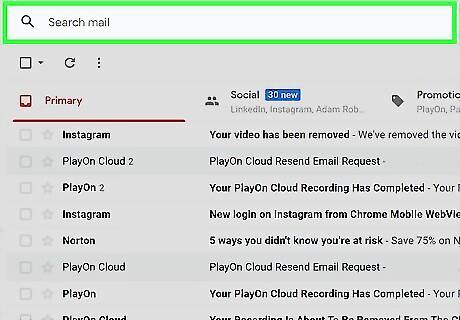
Open Gmail search. On a computer browser, the search bar is visible at the top of the screen from any Gmail page. On a mobile device, you may need to touch a magnifying glass icon to open the search bar.
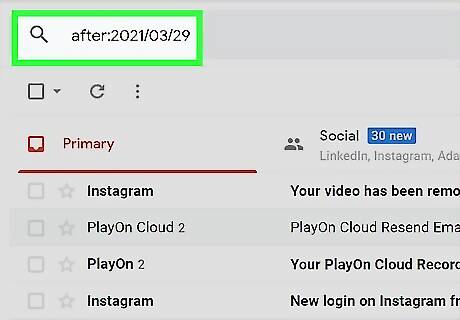
Search for emails after a certain date. To search for emails after a certain date, type after:YYYY/MM/DD into the search bar, replacing those letters with an actual date. For example, write after:2015/03/29 to search for emails written after March 29th, 2015. You can use the word newer instead of "after."
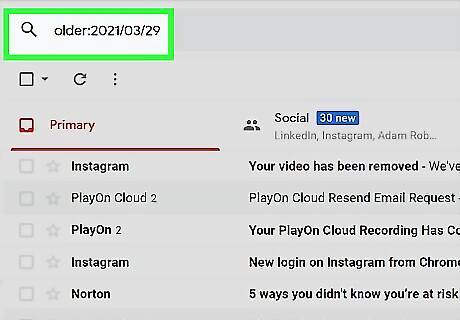
Search before a certain date. You can probably guess this already, but the search "before:YYYY/MM/DD" will search for everything before the date you write. The word older will work instead of "before," if you prefer.
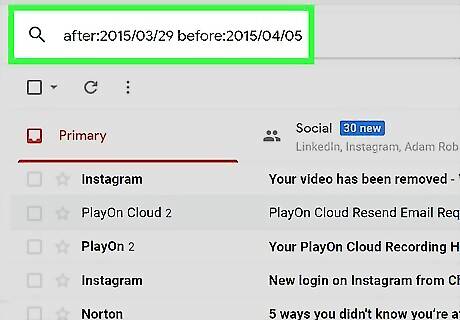
Use both terms to narrow down a range. You can use both of the above terms in the same search. For example, after:2015/03/29 before:2015/04/05 will list every message sent after midnight on March 29th, 2015, but before April 5th, 2015.
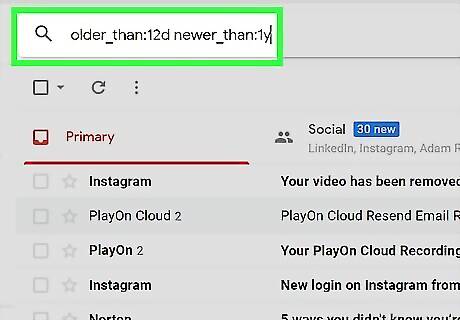
Use relative terms. For more recent messages, you don't need to work out the exact date. Use the terms older_than or newer_than instead. Here's how: older_than:3d = from more than 3 days ago newer_than:2m = from less than 2 months ago older_than:12d newer_than:1y = older than 12 days and newer than 1 year
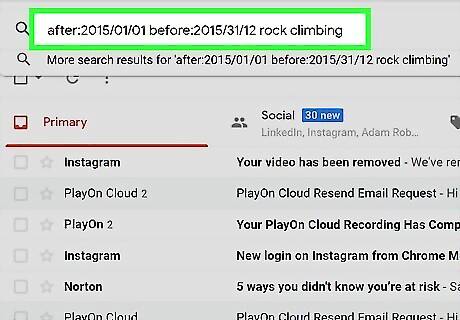
Add extra terms. You can add ordinary terms to the same search, as well as other advanced search terms. Here are a few examples: after:2015/01/01 before:2015/31/12 rock climbing will list every message with the words "rock" and "climbing" from 2015. newer_than:5d has:attachment will list all emails with attachments sent within the last 5 days. before:2008/04/30 from:Jenna dance will list all emails from before April 30th, 2008, from Jenna, that include the word "dance."












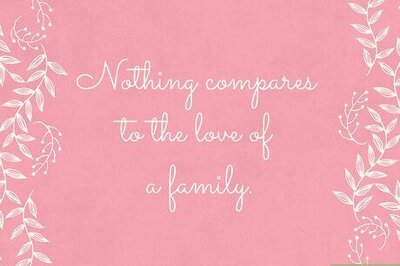

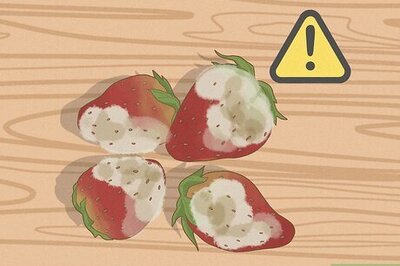


Comments
0 comment