
views

Open up iMessage. On your Apple device (iPod, iPhone, iPad, or Mac/Apple Computer), go to the app called iMessage. Swipe down on the home screen to open the search bar if you're having trouble finding the app on the home screen.
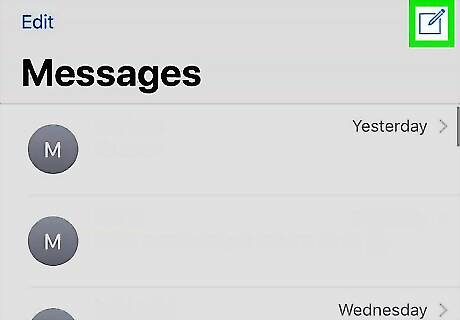
Find the button that looks like a box with a pencil in it. Click on it. Can't find it...? Scroll to the very top and it will be on what is called a "banner".
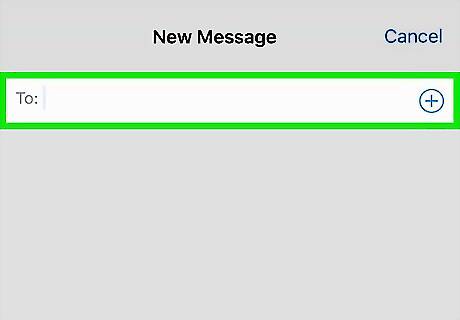
Type in the names of people you want to add. If they're in your contacts, their information should pop right up. If they're not, you can enter their phone number instead.

Type your message. You can't start a chat without sending a first message, so type away! It would be better to type Hello, and change the name of the group chat.

Hit enter to send it. You can keep your conversation going from there.




















Comments
0 comment