
49
views
views
This wikiHow teaches you how to make sure the date in a Microsoft Excel spreadsheet always shows the current date (and time, if desired) when you’re using a computer.

Open your spreadsheet in Microsoft Excel. You can do this quickly by double-clicking the file on your computer.
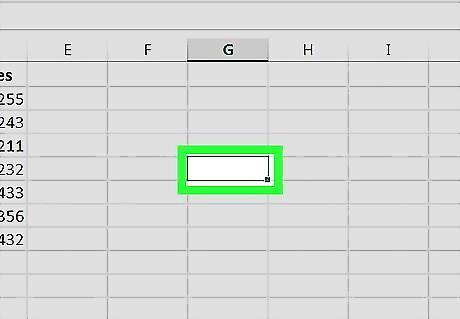
Click the cell where the date is needed. You can type the date formula into this cell. If the cell already contains a date, click it and press the Del key on the keyboard.

Type =TODAY(). If you want the date to include the current time as well, enter =NOW() instead.
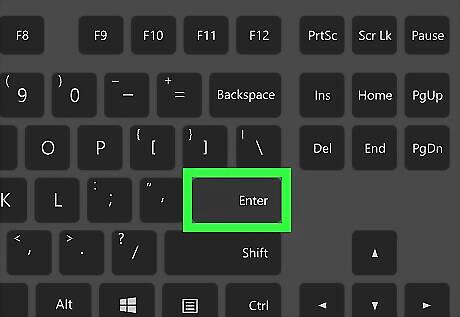
Press ↵ Enter or ⏎ Return. The current date (and time, if using the NOW function) now appears in the cell.


















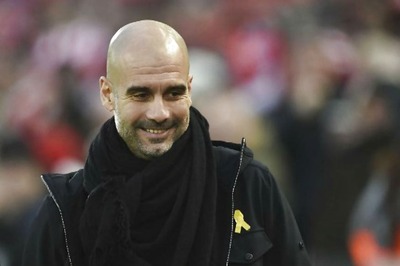

Comments
0 comment