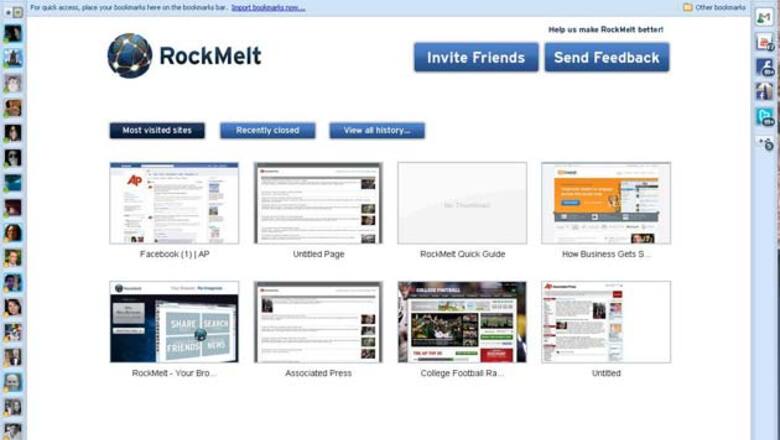
views
New York: There's a lot to keep track of online.
You probably have a Facebook account and an e-mail address or two. You might use Twitter or another service to share where you are or what you're reading, thinking or doing. You follow the news and do some old-fashioned Web browsing.
I do all of the above (and more), so I'm always looking for ways to wrangle my tangle of online accounts.
That's what I was hoping for when I tried RockMelt, a new Web browser backed by Marc Andreessen, who was behind the Web's first commercial browser, Netscape. RockMelt aims to bring together social networking, news feeds and Web browsing.
Does it do the job? Mostly if you rely on Facebook for social networking.
RockMelt, which is available on an invitation-only basis for now, is built on the same foundation as Google Inc.'s 2-year-old Chrome browser. For general browsing purposes, you can expect Chrome's pros (speed, stability) and cons (some sites don't work, including the one for paying my cable bill).
Once you install RockMelt, you set it up by giving it permission to integrate your Facebook account. You don't need to create a new account the way you do with Flock, a competing "social browser" that's been around for five years. You can then choose to add Twitter and Gmail accounts. RockMelt stores information in the "cloud," so your settings will automatically follow you to other computers.
On the right of the main browser window is what RockMelt calls the App Edge, where buttons offer access to social-networking sites and other websites. On the far left side is the Friend Edge, a column of buttons representing Facebook friends. Above the Friend Edge is your Facebook profile picture - click to send a Facebook status update or tweet.
The buttons in the App Edge point out unread updates or Gmail messages for each account at a glance, an approach I like. However, to actually read Gmail or see private messages sent through Facebook and Twitter, you must still go to those sites. Eric Vishria, and co-founder of RockMelt, said future updates will address this.
Flock has an advantage on this front: Facebook and Twitter messages show up there, though they can easily get lost in the barrage of other updates.
For most websites, clicking on the App Edge button calls up a rectangular panel where you can read the latest posts. Similar panels appear for search results and chat sessions, allowing you to chat and browse without disturbing the main browser window.
The panels start out anchored to the side of the browser, but you can click and drag to make them separate browser windows, which lets you keep several open at once.
I like this approach, but the panels have no "X" button to close them. To make them disappear, I had to find a blank spot in the main browser window and click. This slowed me down until I figured out that I could also hit "Escape."
Google search results, meanwhile, were annoying for another reason: If you accidentally click in the main browser window, the search results panel vanishes.
The App Edge reveals a key difference between Flock and RockMelt: Flock integrates social networks and other website updates into one stream, while RockMelt gives each feed its own button. I like choosing which to examine at a given moment, but others may prefer a single stream.
You can drag a link from the main browser window into the Friend Edge to share it; you can also click on a friend's name to launch a panel where you can chat, write on the person's Facebook wall or see and comment on their recent posts.
This is an improvement over Flock, where you can respond to friends' tweets and posts at they come in, but you need to go to the websites or use other tools such as TweetDeck if you want to see existing Facebook comments or start an interaction.
Flock, aware of its competition, released a major upgrade on Dec. 1. I like the way it lets you create custom groups of friends from different social networks. On RockMelt, only Facebook friends are included in the Friend Edge, and you only have two choices for how they're displayed - everyone online at the moment or all the friends you designate as "favorites."
From RockMelt's address bar, you can search the Web and your list of Facebook friends. RockMelt could do better here; in Flock, an address bar search also checks tweets and people you follow on Twitter.
RockMelt performed smoothly overall, though it did crash twice, once when accessing Twitter and once when I tried to share a link. Sometimes I'd click a button and nothing would happen, so I'd impatiently click again, which made the feed disappear as soon as it loaded.
Sometimes the App Edge vanished, leaving me hunting through menus to re-enable it. And the edges themselves take up so much screen real estate that I sometimes had to scroll sideways to see an entire Web page.
RockMelt's biggest shortcoming is its inability to sync with networks other than Facebook and Twitter. Vishria said more will be added, but for now, Flock is several steps ahead with links to YouTube, LinkedIn and Flickr accounts.
A growing number of social networks are designed to be used on mobile devices, which raises another drawback: RockMelt is strictly a desktop browser, though I'm told the developers are considering a mobile version.
So should you try RockMelt? If you rely on Facebook for social networking, sure. You'll find this a fast, stable browser that's rich with Facebook-friendly features - many more than are available on Flock, though the gap is narrowing with the latest version of the latter.
If you're a social media power user, you'll find yourself relying on other tools that do the many things RockMelt doesn't. While you're waiting for RockMelt to incorporate more sites, try Flock instead - it brings more of the social media universe to your fingertips than any other browser on the market.



















Comments
0 comment