
views
The fact that iPhones capture some of the best video available in the current crop of smartphones is well established now. Time and again, people have lauded the iPhone for its state-of-the-art video quality, ergo, the chances of iPhone users using their phones for work and recording video are fairly high, and with the rise of short-form content like Instagram Reels, content creators want quick and easy ways to put the content out.
WATCH VIDEO: HIDDEN IPHONE CAMERA TRICK YOU DID NOT KNOW
Some genres like vlogs, DIY videos and teaching may require you to film yourself and the subject simultaneously. Unfortunately, not even the Pro iPhones support this feature, but thanks to 3rd party app support, we’ve come up with a short guide that allows users to use both front and rear iPhone cameras to record at once:
1) From the Apple App store, download Double Camera.
2) Once it is downloaded, give the necessary permissions to the app for it to function optimally.
3) The app UI is uncomplicated, with just the recording button and two camera feeds on display once you open the app.
4) You can explore the Settings tab in the top right to upgrade to the paid version of the app.
5) Finally, to record, just tap on the record button. Now, two video feeds from two different camera lenses – front and back will start recording.
6) Once your are done recording, you can simply adjust where your front camera footage is supposed to go by simply dragging. You can choose between two basic shapes for the front camera feed in the free version, with five more unlockable options in the full version of Double Camera.
WATCH VIDEO: PRO-LEVEL IPHONE TIP THAT YOU DON’T KNOW
Double Camera by Dayworks is currently free to download from the App Store with an in-app purchase option to upgrade to the full version for Rs 699. However, for the most basic needs, the free version should be adequate.
Read the Latest News and Breaking News here


















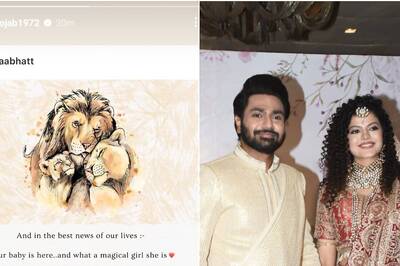

Comments
0 comment