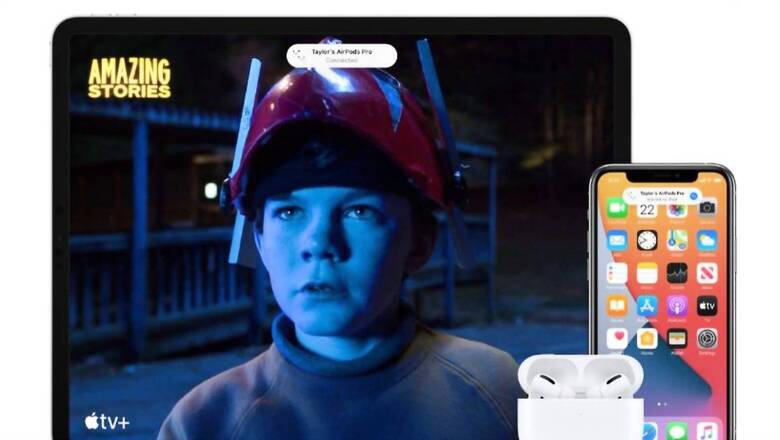
views
Apple’s Spatial audio with dynamic head aims to deliver a theatre-like sound experience from any corner of your room. The company first unveiled spatial audio on iOS 14, and the technology leverages a blend of 5.1 and 7.1 surround sound, which is generally used in home theatres powered by Dolby Atmos. In simple words, the audio tech aims to deliver a 3D sound effect. For example, while watching a video if something happens on the right side of the screen, the sound too will come from the right. Recently, Spatial audio also started rolling out on Apple Music so that songs on the app deliver a rich hearing experience.
To enjoy this feature, users will need either AirPods Pro or AirPods Max and a compatible iPhone – iPhone 7 or later or later. Users with iPads Pro 12.9 inch (3rd generation) and later; iPad Pro 11 inch; iPad Air (3rd generation) and later; iPad (6th generation) and later; iPad mini (5th generation), and Apple TV 4K with tvOS 15 can”enjoy Spatial audio. The app also needs to come with Spatial audio support.
How to activate spatial audio on your iPhone, iPad, or iPod touch:
Step 1: Ensure that you plug in your AirPods Pro or AirPods Max and that they’re paired to your iPhone, iPad, or iPod touch.
Step 2: Go to Bluetooth in the settings menu and find your connected Apple headphones.
Step 3: Tap the More Info button subsequent to your AirPods, and then select Spatial Audio.
Step 4: Change from Stereo Audio to Spatial Audio to experience a demonstration of the difference between them.
How to view the status of spatial audio on your Apple TV
Step 1: Ensure that you plug in your AirPods Pro or AirPods Max and that they’re paired to your Apple TV.
Step 2: Go to Bluetooth in the settings menu. You can also press and hold the Home button on your Siri Remote while you are enjoying audiovisual content in a supported app.
Step 3: Select your AirPods from the list
Step 4: Choose Spatial Audio while you’re running multichannel content, or Spatialise Stereo while you’re enjoying two-channel stereo content. This option also displays the status icons.
Read all the Latest News , Breaking News and IPL 2022 Live Updates here.

















Comments
0 comment