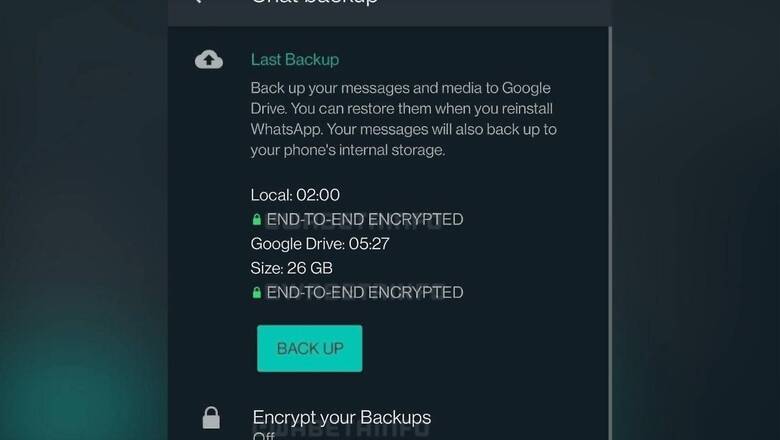
views
WhatsApp is reportedly testing a new privacy feature to encrypt local backups on smartphone or other devices. The new development comes nearly a month after the Facebook-owned platform was reported to be working on a similar upgrade that brings an end to end encryption (E2EE) on cloud storage, Google Drive and iCloud. Once the feature for both local and cloud is available, WhatsApp would hope to dismiss rumours and allegations over hackers accessing private chats of notable individuals. Last year in India, concerns over privacy on WhatsApp came to the front following the death of actor Sushant Singh.
According to notable WhatsApp updates tracker WABetaInfo, the company is currently working on local backup encryption on WhatsApp beta for Android. At the moment, the platform offers E2EE on messages and phone calls. E2EE, in theory, is a method of secure communication that prevents third parties from accessing data while it’s transferred from one end system or device. A report by XDA Developers claims that both local and cloud encryption for WhatsApp files will be password protected. This could be useful if the phone gets compromised, still keeping attackers away from the personal files. Unfortunately, those who forget their passcode or lose the 64-digit recovery key will be locked away permanently, and even WhatsApp won’t be able to get their access back.
Meanwhile, WhatsApp is pushing out other updates for regular users. Recently, the company started rolling out View Once for Android users. It essentially lets users send photos and videos that disappear instantly after opening the file. On the other hand, another feature on WhatsApp will now let ‘archive chats remain archived.’ However, users can change settings and restore old archive chat functionality. On iOS, users need to open Setting > Chats > Select Keep Chats Archived.
Read all the Latest News, Breaking News and Coronavirus News here.











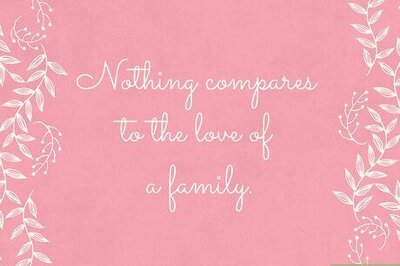


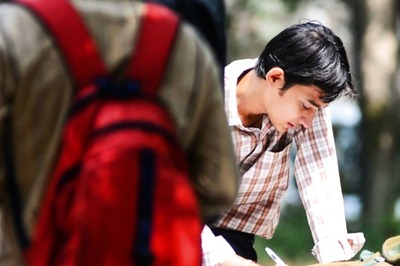




Comments
0 comment