
views
The West Bengal Joint Entrance Examination Board (WBJEEB) has announced the WBJEE Joint Entrance for Lateral Entry Test (JELET) results for 2024 today, August 2, 2024. Students who took the exam can check their results on the official website, wbjeeb.nic.in, To get the WBJEE JELET 2024 result, candidates must provide their login credentials, which include their registration number and date of birth. On the official website, the board has also released the JELET 2024 final answer key.
WBJEE JELET 2024: How to Check Result?
Step 1. Visit wbjeeb.nic.in, the official website of WBJEE.
Step 2. Click the Examinations option on the homepage, and choose the JELET 2024 exam from the drop-down menu.
Step 3. You will be redirected to a new page. Find and select the “Candidates Activity Board.”
Step 4. To log in, enter the candidate’s Application Number, Password, and Security Pin upon.
Step 5. The WBJEE JELET result will show up on the screen.
Step 6. Review the result and for future use, save it and print off the page.
WBJEE JELET 2024: Details Mentioned in Scorecard
–– Candidate Name
–– JELET 2024 application number
–– Birthdate
–– Roll Numer
–– Candidate category
–– Name of the father
–– Accomplished score
–– Rank Obtained
This year, the OMR-based WBJEE JELET 2024 exam was held on June 29, 2024. On July 12, the JELET 2024 model answer key was released, and candidates had until July 14 to voice any issues. On July 19, the board made the candidates’ response sheets available, and by July 21, students had the opportunity to contest the responses that were taken.
According to the JELET marking scheme, students will receive one mark in Category 1 and two marks in Category 2 for each right response. As stated in the final answer key PDF Three exam questions have been removed. Applicants will still receive full scores for those questions. Based on the final answer key, the JELET 2024 result will be prepared and announced.
Candidates should check the WBJEE official website timely for any latest updates on the WBJEE JELET exam 2024.















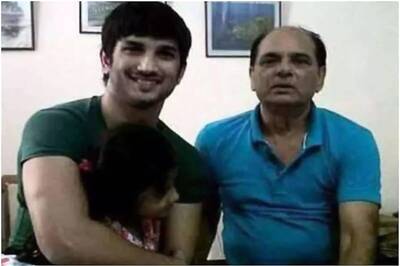




Comments
0 comment