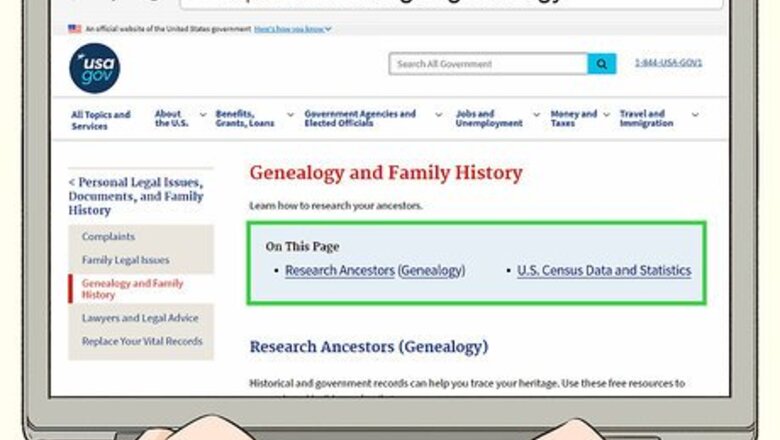
views
Doing Online Research
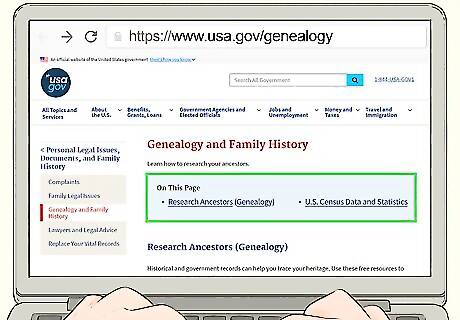
Do a search for your country’s genealogy records online. Many countries provide public access to a variety of genealogy resources online, either free or for a fee. Do a search using terms like “government genealogy records Canada,” or go directly to your national government’s website and use the search function to find information. For example, if you live in the U.S., you can find a helpful list of government genealogy resources available online here: https://www.usa.gov/genealogy.

Search archival databases to find digitized data. Some government archives are at least partially digitized and are freely available online for you to search and browse. If your government has an archival website, explore it to find out if you can access any of their records digitally. For example, if you live in the U.S., you can access a variety of government records—including historic military records, immigration records, and ship passenger manifests—on the National Archives Access to Archival Databases website: https://aad.archives.gov/aad/. If you’re doing research in Ireland, you can access digitized church and civil records through the Irish Genealogy website, run by the Department of Culture, Heritage, and the Gaeltacht: https://www.irishgenealogy.ie/en/.

Use online archive and library catalogs for information on print and other sources. Even if not all of the data you want are digitized, archive and library catalogs can give you a sense of what’s available and how to get it. Search the online catalogs of government archives and libraries in your area to find out what kinds of resources are in their collections.Tip: If you see a source you’re interested in during a search, write down the full title as well as the library catalogue number or archive identification number. This will make it easier for you or the library or archive personnel to find the document if you need to look at it in person or order a copy. For example, you can search the U.S. National Archives catalog to find genealogical documents in a wide variety of collections and formats, including textual records, digital files, sound or visual recordings, and microfilm rolls. You can use these searches as a starting point for doing research in-person or ordering copies of the documents you want online or through the mail.
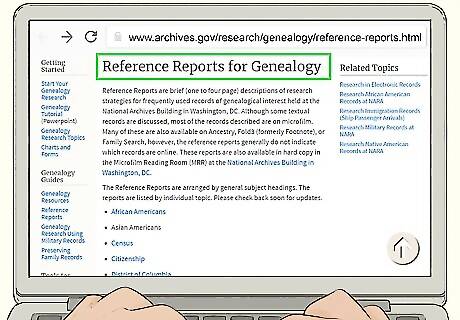
Look for reference tools to help you with your search. Some government websites provide additional resources to help you with your research. Check the website of your national or local archives or libraries to find useful reference materials, such as research guides and reference reports. For instance, the U.S. National Archives provides a series of online reference reports on a variety of genealogical research topics: https://www.archives.gov/research/genealogy/reference-reports.html The Irish Genealogy website offers a free guide to doing genealogical research online: https://www.irishgenealogy.ie/en/2016-family-history/welcome
Working Directly with Government Archives
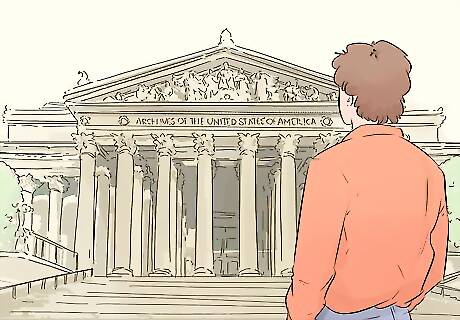
Visit your country’s national archives. Not all government genealogy records are easily accessible online. Depending on what kind of information you’re looking for, you may need to make an in-person visit to your country’s national archives to view the records available there.Tip: Some national archives have strict rules about what you can bring into the archives with you and how you are allowed to use the records. Check before your visit so you know what to expect. For example, most of the genealogy records in the U.S. National Archives are only available in person. However, you can order copies of some records online or through the mail.

Go to your local vital records office. In addition to national records, you can also find a variety of records at the local level. Visit local government offices for your state, province, municipality, or town and inquire about what kinds of records are available there. For example, in the U.K., you can visit or contact your local Register Office to ask about which records are available on-site. These may include birth, death, marriage, and civil partnership records.
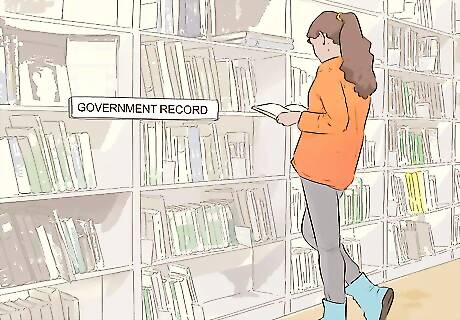
Check for government records at your local public library. Many public libraries have collections of government documents and other resources that might be helpful to you as you carry out your research. Contact your library to find out if they have a genealogy collection. In addition to having collections of documents that you can browse, some libraries also give their members access to subscription-based electronic resources that you’d otherwise have to pay for (such as HeritageQuest or AncestryPlus).

Ask about records at local historical societies. Historical societies and local archives are another great source of genealogical information. Contact the archives or historical society for the area where you wish to carry out your research and find out what kinds of documents they have available for public use. For example, if you live in the U.S., you can find a list of state archives here: https://www.archives.gov/research/alic/reference/state-archives.html.
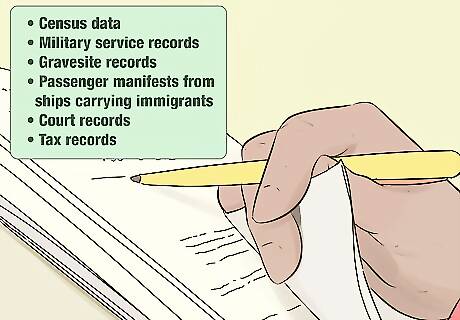
Familiarize yourself with the types of records available. When you think of genealogy resources, marriage, death, and birth records may be the first things that come to mind. However, governments tend to keep a wide variety of different records that may be helpful to you as you research your family history. As you do your research, also consider sources such as: Census data Military service records Gravesite records Passenger manifests from ships carrying immigrants Court records Tax records
Using Private Vendors

Look for private genealogy sites that have records for your area. There are numerous private websites that specialize in helping people do genealogy research. These services bring together a variety of different types of records from around the world in an easy-to-search format. While many of these services require a subscription, some are available for free. For example, Ancestry.com has government records from the U.S., the U.K. and Ireland, Europe, Canada, Australia, and New Zealand. However, this service requires a yearly subscription fee. FamilySearch.org offers free access to genealogy records from locations around the world. You can find an extensive list of online genealogy resources here: https://www.cyndislist.com/.

Visit specialty websites with information tailored to your needs. In addition to general genealogy websites like Ancestry and MyHeritage, you can also explore a variety of websites that focus on specific types of records. For example, you might try a website that is dedicated to military or immigration records, or one that focuses on people with a specific ethnic background. For instance, if your ancestors immigrated to the U.S. through Ellis Island, you may be able to find information about them at LibertyEllisFoundation.org. This website allows you to search through millions of passenger records. Some examples of ethnicity-specific genealogy websites include Jewishgen.org and AfriGeneas.com.

Hire a professional genealogist if you need extra help. If you’re not making enough headway on your own, you can hire an independent researcher to help you sift through the data. Professional genealogists are familiar with a wide variety of resources and can help you focus your search efforts.Tip: Hiring a genealogist can be costly, with some experts charging around $90 USD per hour. However, you might ultimately save money on travel and access to records that you would otherwise have to pay for.
















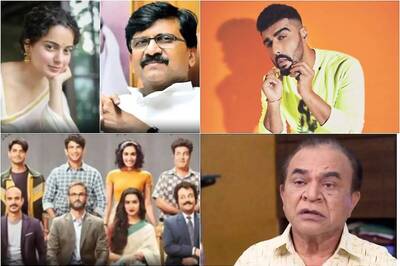
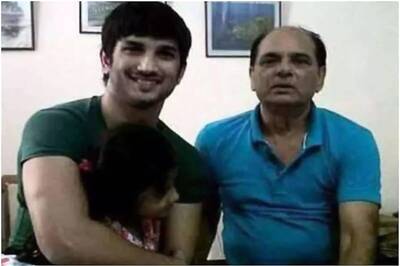


Comments
0 comment