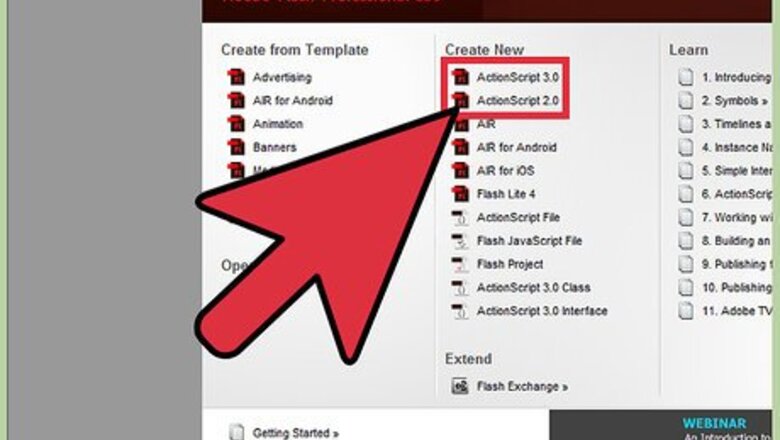
views
Support for Adobe Flash ends in December 2020. After that time, it will no longer be possible to use Flash.
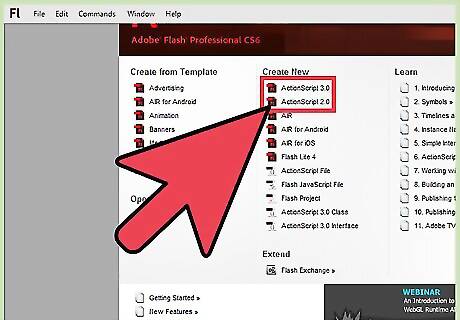
Open Adobe Flash (or Macromedia flash) and select actionscript 2.0 or 3.0 as your version.
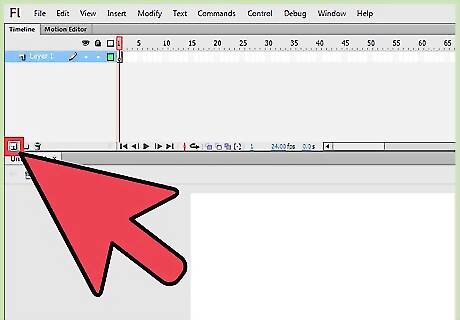
Create a new layer.
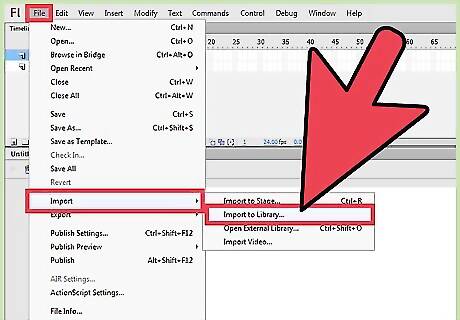
Then go to "file" menu on the top and select ->"import to library" from the drop down, browse to the location on to the hard disk and select the audio file. Once selected flash imports the file to the library, open library panel and the audio file will be displayed as a waveform in the library window.
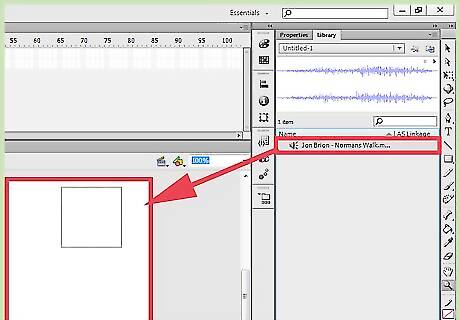
Drag the audio file from the library on to the stage, make sure the layer currently selected is the new blank layer.
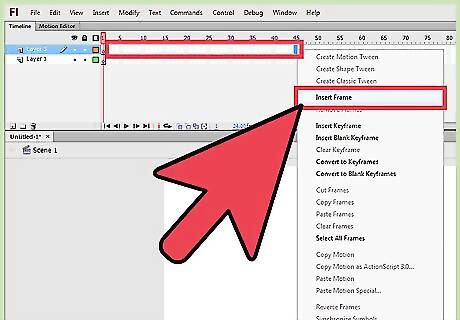
Add a new keyframe to the layer after any number of frames. The audio can be clearly seen as a waveform.
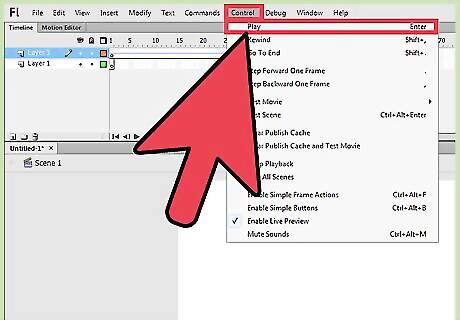
Go to "control" menu from the top and select play from drop down. The play head moves forward and the sound plays.
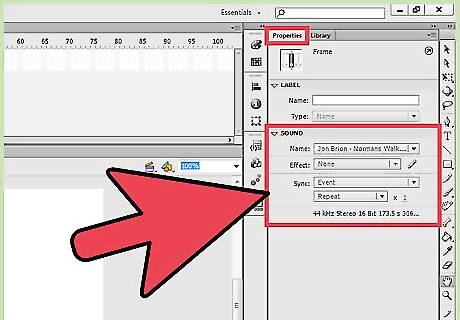
Go to properties panel and select sound. The option if set to stream plays the sound up to the number of frames in the layer whereas selecting event option plays the whole audio irrespective of number of frames.


















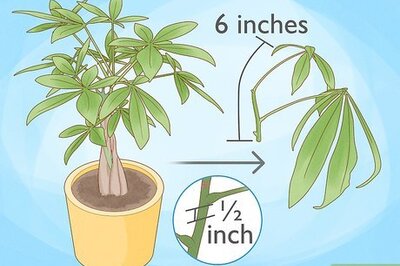

Comments
0 comment