
views
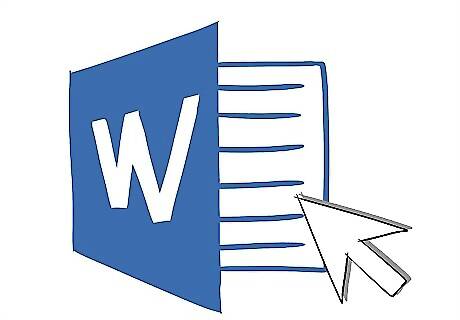
Open Microsoft Word.
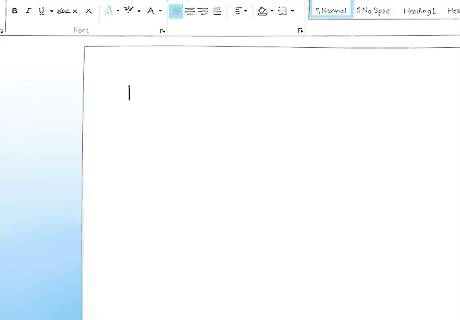
Create a new Word document.
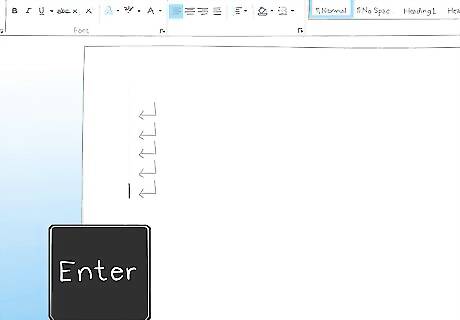
Skip 5 lines, by pressing the Enter key.
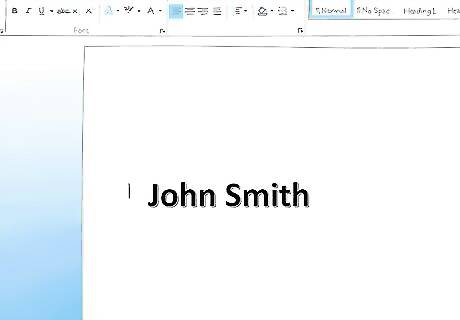
Create the WordArt you'll need. The WordArt you'll need to type is your name.
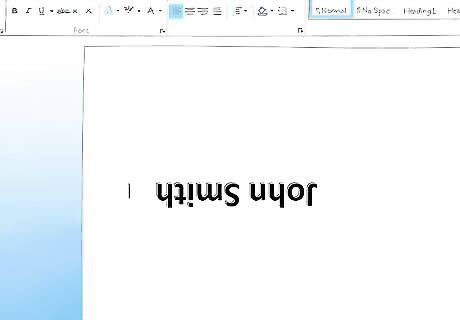
Rotate this WordArt image 180 degrees.
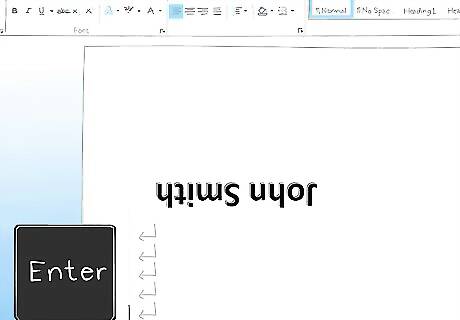
Skip several more lines.
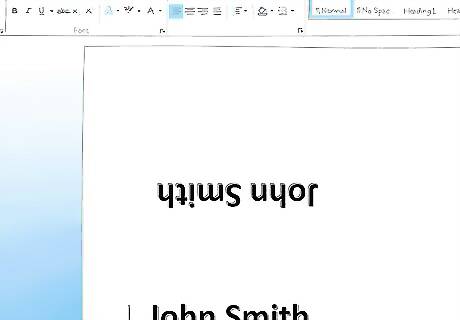
Create an identical piece of WordArt (to be seen from any person standing in back of you). Do not rotate this WordArt however. Try to equalize the amount of space in the middle of your document with just empty space.
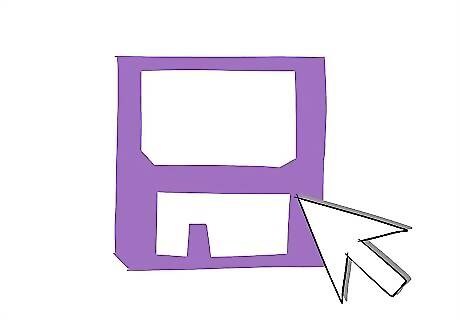
Save your work.
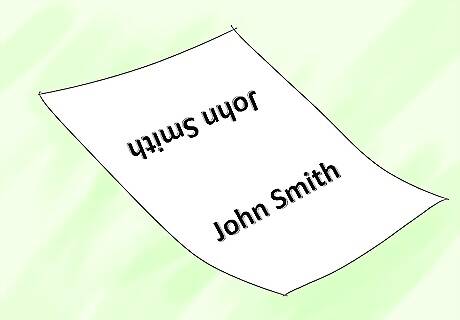
Print your 1-page document.
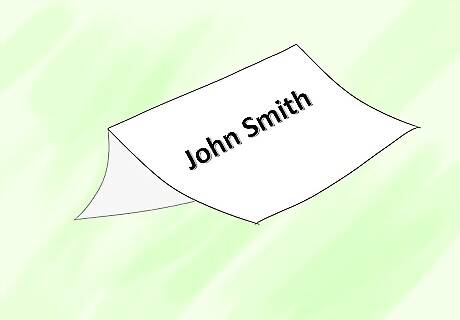
Fold your document down the middle.
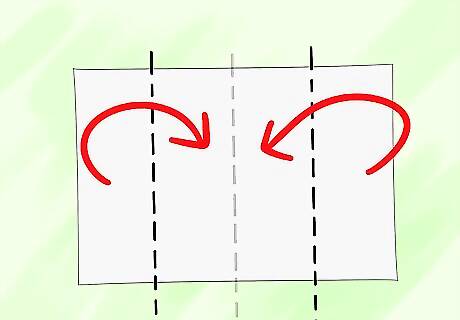
Open the document up, and fold both of the sides of the document to the middle fold.
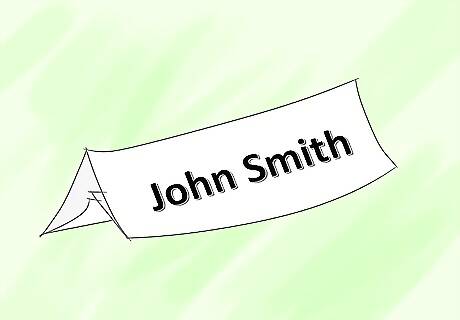
Turn the document over.

Pick up the document, by pinching the middle fold.
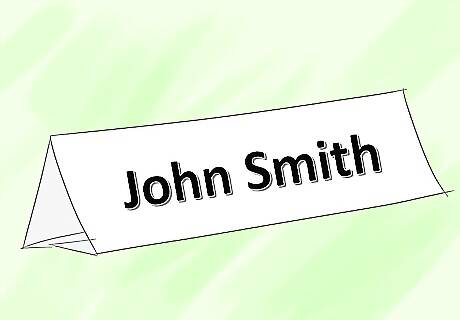
Straighten out the bottom edges, so they can allow the nameplate to stand up by its own.
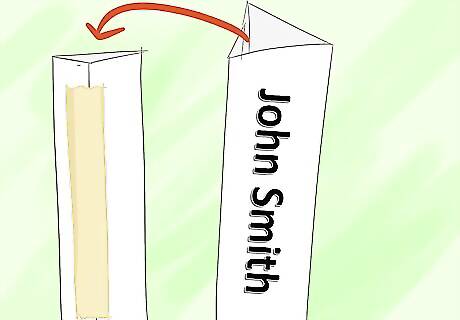
Tape the bottom two sides together on both sides (optional), to create better stability.

















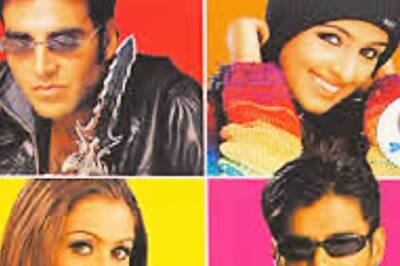


Comments
0 comment