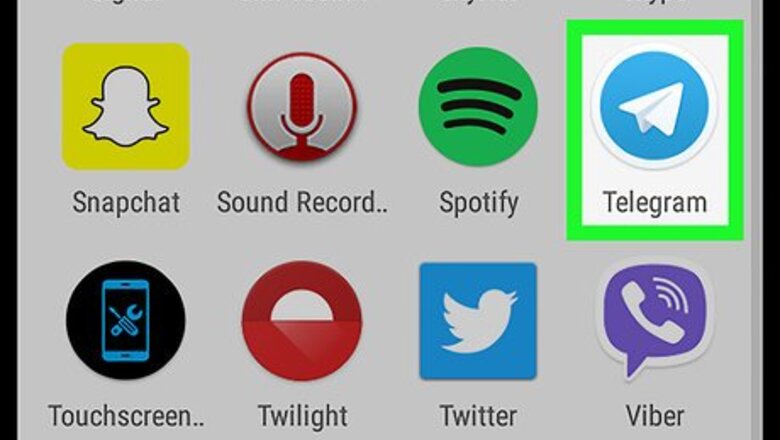
views

Open the Telegram app on your Android. The Telegram icon looks like a white paper plane inside a blue circle. Telegram will open up to a list of all your personal and group chats. If it opens up to a conversation, tap the back button to go back to your chats list.
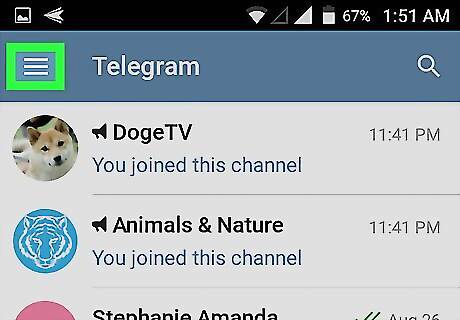
Tap the three lines icon. This button is located in the upper-left corner of your chats list. A navigation panel will pop-up on the left-hand side of your screen.
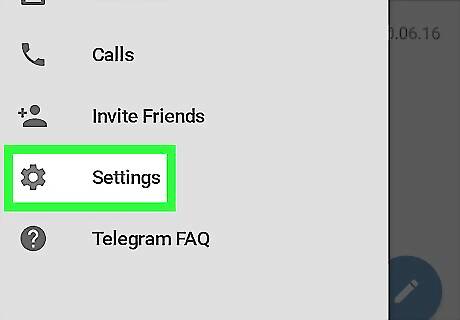
Tap Settings on the navigation panel. This option is listed next to a gray gear icon on the menu. It will open your Settings menu on a new page.
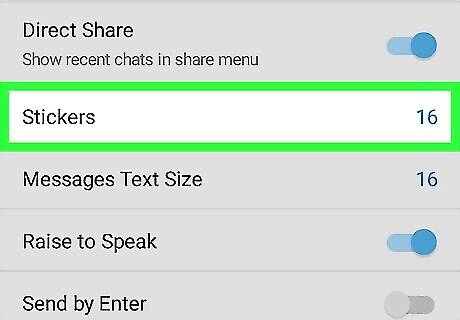
Scroll down and tap Stickers. This option is listed under the Messages heading. It will open a list of all the sticker packs on your phone or tablet.
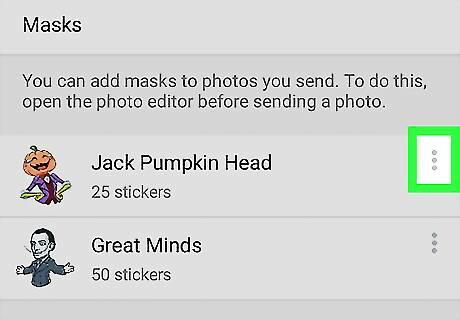
Tap the three vertical dots icon next to a sticker pack. Find the sticker pack you want to remove from your library, and tap the three vertical dots next to it. It will open a pop-up menu.
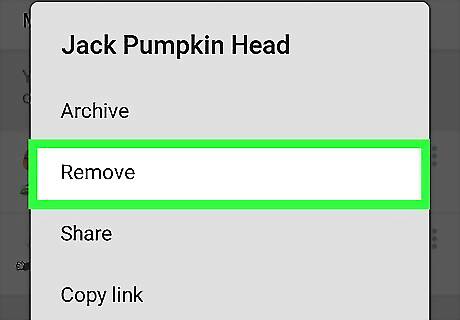
Select Remove. This will instantly delete the sticker pack from your phone or tablet. The deleted sticker pack will disappear from your stickers list.




















Comments
0 comment