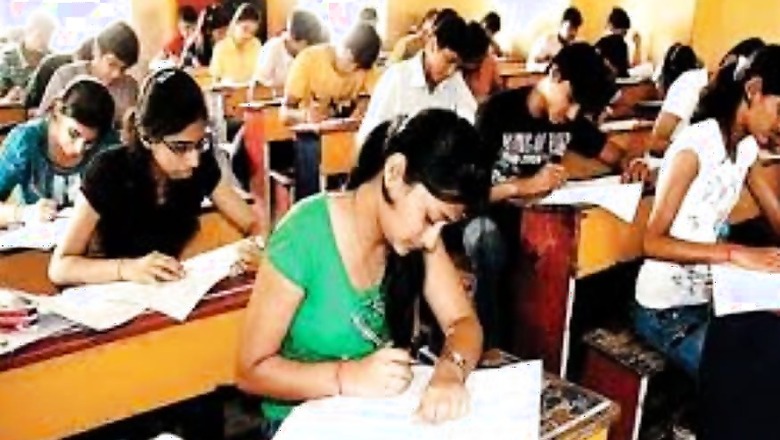
views
The West Bengal Joint Entrance Examination Board (WBJEEB) has released WBJEE examination 2020 notification on October 17. The West Bengal Joint Entrance Examination Board will conduct the Common Entrance Examination for admission to Undergraduate Courses in Engineering & Technology, Pharmacy and Architecture in Universities, Govt. Colleges and Self-Financed Institutes in the State on February 2, 2020. The WBJEE 2020 application process has started from Friday, October 18. The WBJEE 2020 entrance examination form is available at West Bengal Joint Entrance Examination Board's official website https://wbjeeb.nic.in/wbjeebcms/public/home.aspx. Candidates can apply for the same by visiting the official website of clicking on the direct link here. The WBJEE 2020 registration window will close on November 13, 2019. T
According to the official notification released by WBJEE, "For 2020–2021 academic session, the Board will conduct the Common Entrance Examination for admission to Undergraduate Courses in Engineering & Technology, Pharmacy and Architecture in Universities, Govt. Colleges and Self-Financed Institutes in the State. The WBJEE-2020 will be held on 2nd February 2020, Sunday. The application for this examination will be received ONLINE through this portal from 18/10/2019 A/N to 13/11/2019 midnight."
Candidates are advised to go through the information bulletin carefully before applying for the examination.
WBJEE 2020: How to apply
Step 1: Visit the official website
Step 2: Look for WBJEE and click on it
Step 3: Click on Registration for WBJEE 2020
Step 4: Click on New candidate registration
Step 5: Enter all the details and upload the required scanned documents
Step 6: Cross check all the information before clicking on Submit











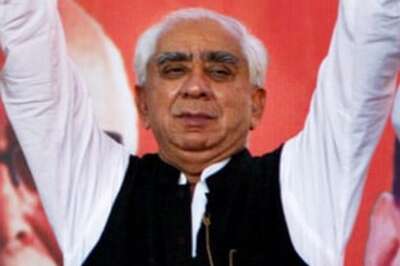

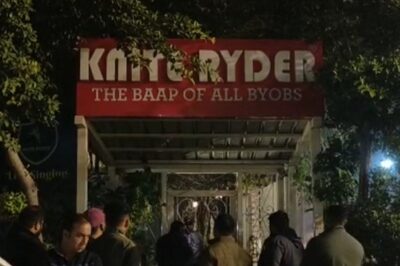

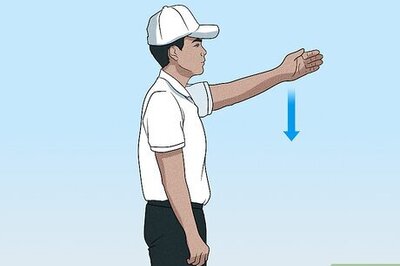
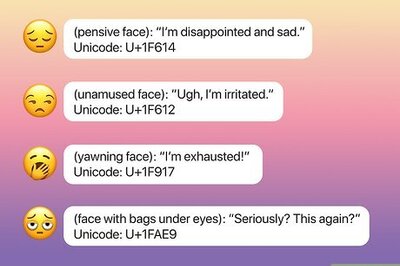



Comments
0 comment