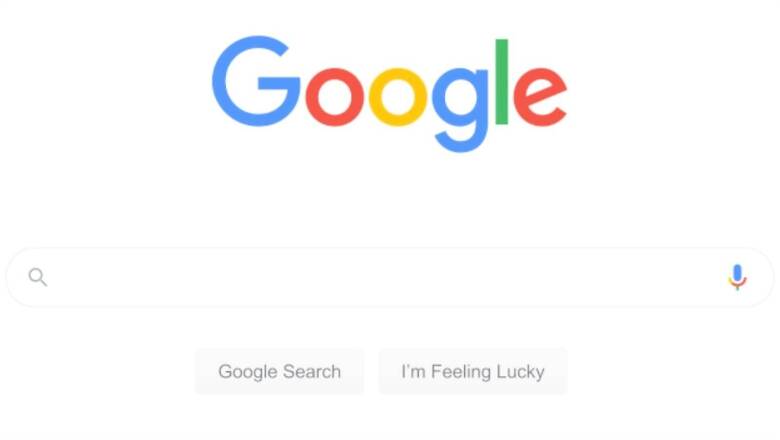
views
Google earlier this year said that it will make two-factor authentication live on all accounts by default. Now, the company is rolling out the mandate, where the company will auto enroll about 150 million Google accounts for two-factor authentication. The process is currently underway for the first wave of accounts that are appropriately configured. The company is informing users via email that 2-step verification will be turned on automatically on their account starting November 9.
This is only for those accounts that have not already signed up for two-factor authentication. Google says that accounts that are “appropriately configured” will be enrolled automatically. This means that accounts that have a phone number or a recovery email attached to them will automatically be protected via 2-factor authentication. Users can find out if their account is eligible by performing a security checkup on their Google account.
According to Google, signing in with both a password and a second step on your phone gives an extra layer of security and protects accounts against password stealing scams.
The company has already started sending mails to affected users alerting them about the development. The company, according to reports, is informing users about 7 days prior to enrolling them.
Now, you don’t have to wait for this change to kick-in, in case you want to activate two-factor authentication on Google. Users can simply go to Google > Select Account > Security > Signing In to Google > 2-step verification.
In case you don’t want two-factor authentication and it gets turned on for your Google account automatically, you can turn it off. However, Google warns against this as it makes your account less secure.
Read all the Latest Tech News here



















Comments
0 comment