
views
After being on the iPad for almost seven years, Spotify is finally making things simpler for its users. The latest update for the Spotify brings the long-awaited support for multitasking features on the iPad. The new update supporting multitasking was confirmed by a Spotify spokesperson stating, “We can confirm Split View for Spotify is now available to all iPad users. Our goal is to continuously improve the Spotify experience across platforms.”
With the new Split View and Slide Over modes, users will no longer have to open up a full-screen instance of Spotify to find new music or switch songs via the limited pull-down menu. Users can open Spotify along with another app in Split View, or open it up in Slide Over to quickly access Spotify controls without having to close the current apps you have open. Apple first introduced the Split View and Slide Over multitasking features way back in 2015, but Spotify has taken quite some time to implement support for the functionality. This is an important update by Spotify, keeping in mind that Apple’s upcoming iPadOS which is scheduled to launch later in 2019, is considerably more focused on multitasking.
To use the Slide Over feature, users can add Spotify to the iPad dock and then open it while still using a different app. Doing this will make Spotify launch as a Slide Over view that sits on top of the currently-running app. For the Split View feature, users have to tap and drag the top of the Spotify view window to the top of the screen. The iPad screen will then be split between Spotify and the other app.












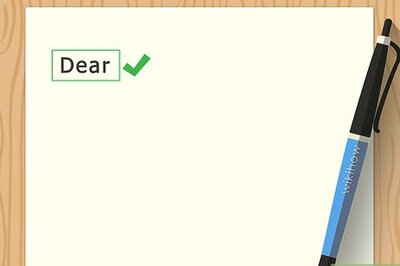


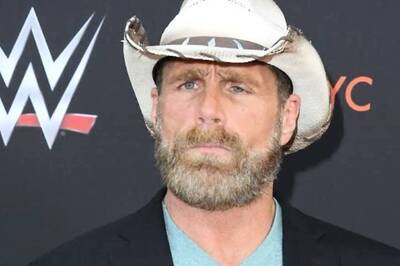


Comments
0 comment