
views
Popular chat platform WhatsApp has rolled the latest software update on iOS devices. The new update restricts the iPhone users from forwarding a particular message to more than five people. The update was first announced by the messaging platform back in July 2018. This development comes after the Government of India sent a second notice to WhatsApp, asking it to come up with concrete measures to tackle the spread of fake news via the app. The Government wants “accountability and facilitate enforcement of law" in the wake of rising incidents of rumours communicated via WhatsApp, triggering lynching incidents in the country, and is looking for solutions that can help law enforcement agencies.
???? A new WhatsApp for iOS update (2.18.81) is available on AppStore.It is a bug fixes update and it adds limitations for the forwarding feature (see quoted tweet). https://t.co/INLJrqiUwX— WABetaInfo (@WABetaInfo) August 5, 2018
WhatsApp also said that it would be doing away with the quick forward option which sits next to the media on WhatsApp chats and allows the users to quickly forward a media to their contacts. Users who wish to see these updates on their iPhones can download the latest version 2.18.81 from iTunes.
To recall, WhatsApp -- is working on a much anticipated "picture-in-picture mode" for Android platform. The feature, once rolled out, will allow users to continue the video call on a minimised screen while browsing through the rest of their conversation.
According to WABetaInfo, a fan site that tests new WhatsApp features early, the messaging app has recently submitted a new update through the "Google Play Beta Program", bringing the version up to 2.18.234.
However, the feature is not available for development reasons and it needs to get many other improvements before it is officially enabled for all WhatsApp users.











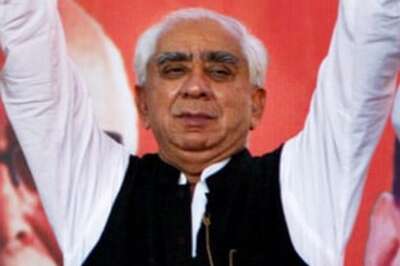

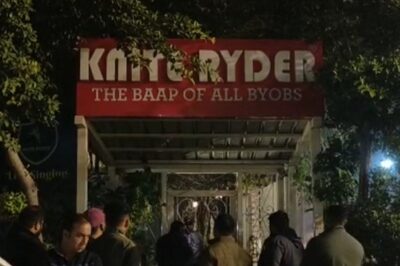

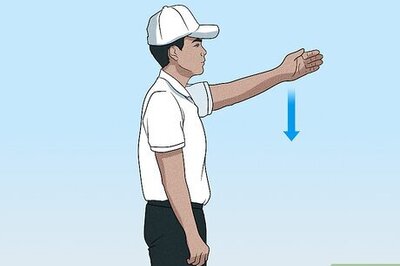
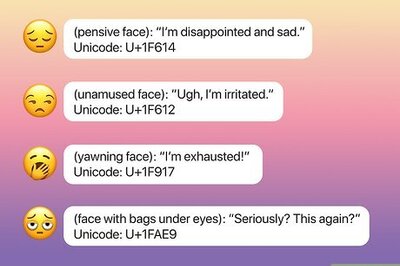



Comments
0 comment