
views
The Ministry of Communications is all set to introduce a new telecom act. According to the act that will be passed soon, an individual can possess up to 9 SIM cards. Exceeding this limit may result in penalties and legal consequences. Specifically, if a person holds more than 9 SIM cards registered to their name, they could face a fine of up to Rs 2 lakh and imprisonment of up to three years.
You might think you have nothing to worry about, as you have only one SIM card. This might not be the case. In this era of technological advancements, we use our Aadhaar card to obtain SIM cards. There are possibilities that someone could use your Aadhaar number without your knowledge to obtain a SIM card in your name.
Adding to it, many people pick up discarded SIM cards and use them without the knowledge of the owner. Given these possibilities, everyone must verify how many SIM cards are registered under their name and UID number. To address this issue, the Ministry of Communications has introduced a new service that will help people find out how many SIM cards are registered to their names.
Step 1: Visit the website https://tafcop.sancharsaathi.gov.in/telecomUser/
Step 2: A window will appear. Enter the current mobile number and the captcha displayed in the window.
Step 3: After entering these details, you will receive an OTP on the entered mobile number.
Step 4: You will find a space just underneath the ‘validate captcha’ button where you can enter the OTP you have received. Once you have entered the OTP, you can check the number of SIM cards registered to your name.
If you find any other mobile number that does not belong to you, you can immediately click on the option ‘not my number’ and report it. The number will be deactivated based on your report. Similarly, if there is a number which is no longer used then you can select the option ‘not required’ to deactivate it. The reports will be verified by the Department of Telecommunications before deactivation of the numbers.















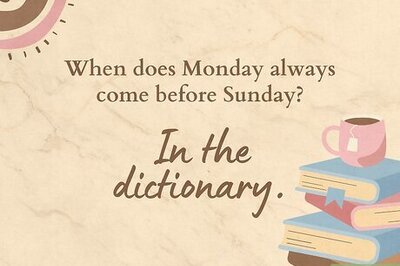
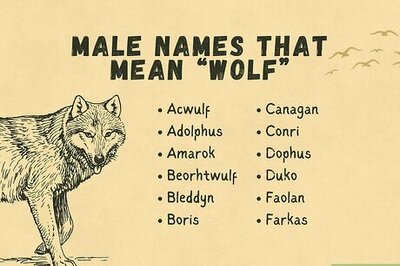
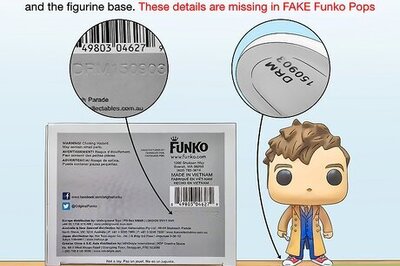
Comments
0 comment